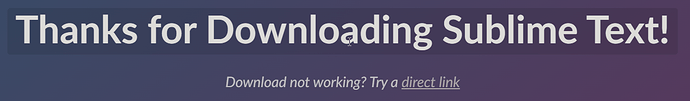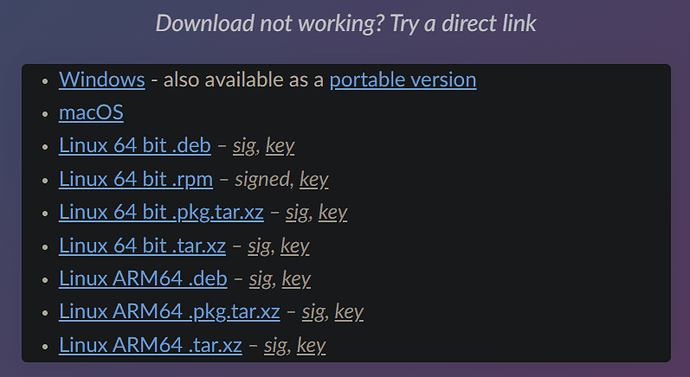Hello.
I bought a license of Sublime Text on April 10th 2019.
I want to fit to the latest “legal” release for me, that, according to the license agreement I presume is the latest in that 3 year window.
So 4126, that was released in December 21th 2021.
I use Manjaro Linux and added the stable repo with the procedure described in https://www.sublimetext.com/docs/linux_repositories.html#pacman
I didn’t check the 3 year limit, and Sublime Text was updated every time I update my hole Linux system.
Now I want to rollback to 4126 (via pacman) and make an exclusion to don’t allow this to upgrade further.
How can I do ?