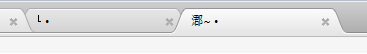When I double click on a local file that is associated with Sublime 2 (e.g. a .txt file), it opens fine in an existing Sublime process.
However, if I do the same thing with a copy of the same file on my corporate network, I get one of three behaviors:
- The file is opened fine in an existing Sublime process
- The file isn’t opened, but a new tab is created with a corrupt label on the tab (usually in a different character set, see corrupt-tab.png)
- The file isn’t opened, but a new window is created with an empty buffer, but no associated tab. The window is in the same process as the existing instance of Sublime.
Trying to interact with the tab (aside from closing it) created in item 2 above resulted in a crash.
This feels like a similar issue to something I posted a while ago when using Sublime against a network drive: viewtopic.php?f=3&t=3161&start=0
Some details that may be relevant:
-Sublime 2, build 2132 (I tried a clean 2126 with no plugins, and found the same behavior)
-Windows 7 Pro
-Using network attached storage via SMB1 - if you need details on this, I can get you in touch with our IT dept privately