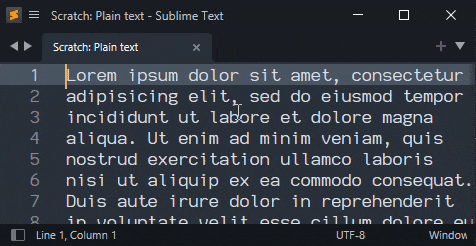Hello Sublimetexters.
I’m quite used to double-click to select words in my code, and often to select multiple words with, obviously, multiple carets.
There’s one behaviour that annoys me a little: sometimes the caret rests at the left of the selected word, sometimes on the right. This is particularily bad, to me, in the case of the multiple selections with mixed left-right positions. My expectation is the caret always on the right of the selection, at the end of the word; the unwanted position is the cursor at the beginning of the selection.
I tried a lot but I cannot find a solid repeatable pattern to double-click and have the caret resting on the left; it seems that a subtle mouse movement between the first and the second click makes it more likely to happen, but not 100% of the times. And sometimes I’m pretty sure it happens with no mouse movement.
I’m the only one experiencing this? Any ideas?
I see this behaviour on Debian Buster Bullseye running KDE and Kubuntu 20.04.