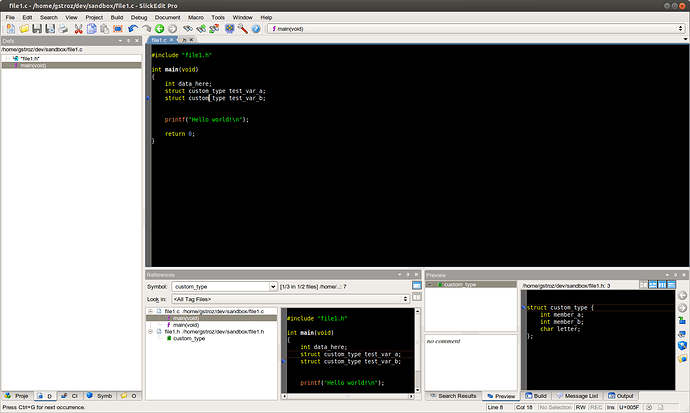Hi,
I’m coming from using Slickedit and looking at Sublime and its capabilities. Something that I’ve found myself constantly using is Slickedit’s symbol references and symbol preview panes. The way it works is that if I select a tagged symbol in slickedit, it automatically displays the definition code in the preview window. If the symbol is referenced elsewhere, it will be displayed in a list in a reference window.
In the above example, I have a source C file. In its associated header file I’ve defined the struct custom_type. When in the source C file I highlight struct custom_type, it shows the defnition from the header file in the preview window (bottom right of image). Other references to the type (such as the definition of test_var_b) are shown in the references pane (bottom left of image).
Does Sublime have any functionality like this which automatically displays the definitions and/or references? I know you can go to the symbol with F12, but that involves completely switching the active window (unless I’m doing it wrong?). I would like something more similar to a preview of the definition and the surrounding context.