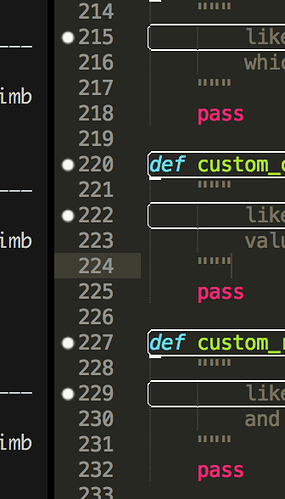Hello, I just started having these white dots on Sublime Text 3. It’s very distracting for me. I am using OSX and I have tried checking out Key Bindings and used “super+K” to attempt disabling it. Nothing changed.
I also noticed this at the bottom left corner of ST3.
“[W] PEP 8 (ES01): line too long (81 > 79 characters), Comparing against : HEAD, Line 8, Column 81”
I don’t really follow this…
Thanks in advance