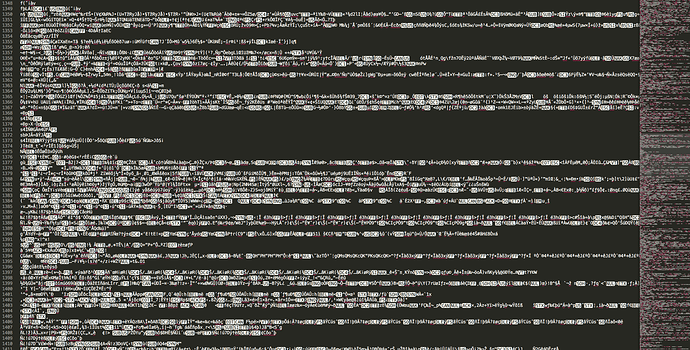Hello dear support team.
I was trying to make use of the right column (with all the text summary), but when the file is packed with text, the scrollable box/rectangle is very difficult to spot due to the low contrast. I’m uploading a screenshot to make myself clear.
As you can see, the box is on the middle (approximately), but is not obvious (especially for people like me, who doesn’t have a good sight
 ).
).
Is there any way to highlight it? Or… maybe… for example, redefine the borders to make it orange and shiny, so I can see it immediately.
Any ideas are welcome. Love the product by the way.
Cheers.