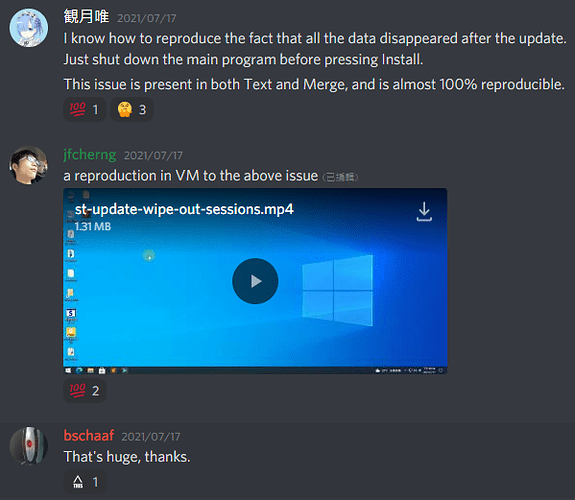No one did anything bad. You just forgot save important files and now are blaming the tool for your mistake.
No, as I said, this wasn’t a matter of forgetting, it’s a known and intentional feature that I was counting on. One that, from even your own apologist position, it seems they chose to break.
Also, as I have already pointed out, it’s not just the unsaved buffer. It’s FOUR features that were apparently, consciously disabled in transit to the new version:
- Text buffers specifically designed to be preserved between starts
- Undo chains specifically designed to be preserved between starts
- Recent Files lists, listing of open files, and all other file history features, also specifically designed to be used and counted upon.
- Unsaved file preservation, so that Sublime does not even ask to save files when you shut down. Every other piece of software will at least warn you that a file needs to be saved, but because it is designed specifically to preserve unsaved files, Sublime does not.
So not only is everything I was saving in various notes buffers gone, but so is the list of files I had open, including those for two different clients, and my own projects. And, again, this was me counting on features that were specifically added that allowed me to restart without saving everything and making note of what was open.
If you’re gonna provide a feature, your users should be able to count on using it.
It is your responsibility as an user to at least keep track of announcements or changes
Wrong. This is the real world, where users are not expected to keep up to date with the happenings of the dozens or hundreds of programs and apps they are using. Are you seriously claiming I should know about everything happening with node.js, react, angular, Word, Excel, Chrome, Firefox, Edge, Opera, Photoshop, Illustrator, VS Code, Hard Disc Sentinel, Git Bash, Tortoise, PuTTY, WinSCP, VNC, Agent Ransack, Tor, Tixati, Greenshot, all the Topaz tools I use, spybot…and all the rest of the programs I use regularly or in some important way on my desktop, plus all of the apps on my phone, so that I know when anything important may change on ANY of them in order to preemptively stop it from harming my system or data? On top of worrying about whether Riot, Epic, or Plarium are going to nerf my champions into oblivion?
That’s absolutely silly. Actual adults in the real world have lives. Those technically competent have complex systems with huge numbers of tools and programs they use and count on. It is not a real-world expectation, that they keep up on the ins and outs of development of all of that software.
Maybe save your files next time.
I acknowledged that trusting in Sublime to preserve them was a mistake. But this isn’t a system crash that destroyed my data. That would be my fault. This is a conscious decision to destroy my data, on the part of the company I paid for this software.
Also here is a protip: You shouldn’t use palintext to store passwords or addresses. Use a a password manager like Keepass or Bitwarden for those things.
That depends on the level of security needed. With really important passwords, I’m not silly enough to save them anywhere. Keepass and Bitwarden are themselves a form of security weakness. Hell, a random string of characters in the middle of a buffer full of hundreds of notes is safer than either of those programs, since someone can socially hack you by simply sitting down at your machine and using it like you would.
Nobody is EVER going to know which random strings are passwords, and what they go to, with a simple text buffer full of years of notes. You, obviously, don’t put “server: [blahblah] account: [yaddah] password: [fubar]”, you simply paste in strings and remember what position in the file they were in.
Also, note that the whole “random string of special characters you can’t possibly remember without saving them somewhere” passwords are worse than simply remembering four semi-random words four or more characters long. correcthorsebatterystaple is FAR more secure than Tr0ub4dor^3. And yet is easy to remember. Those “we generate garbage passwords and save them for you” tools are a weakness, themselves.
Many professionals, hobbyist and even students use Sublime Text. It is a tool after all. Just because the people you relate to or work with don’t use Sublime Text, it doesn’t mean it is not used professionally.
It means that Comcast, Deloitte, AT&T, NASA, Charter, the Washington Post, NOAA, the NSF, and all my other clients do not use it, on any project I’ve been on, which is a bad sign. In my many years of corporate consulting, I’ve seen pretty much every important development tool treated as core on some given project…and not Sublime.
And this is a good reason for it. I will stop suggesting on projects.
No one is forcing money out of you. You are free to evaluate Sublime Text 4 without limits. It will work even without paying a license.
Except that it destroyed all of my file data. My history, list of open files, unsaved buffers, NAMED files that hadn’t been recently saved, undo chains that I, like many professional developers, depend on in case we need to refer to some change we made/undid since the last commit, and so on. How will continued use bring that back?
Their self-evident objective was that by suddenly shoving all of their paying customers into “invalid license” situations without warning, they would bully many of us into paying right away. We responsible grownups who’ve paid previously tend not to WANT to be using unlicensed software.
So they don’t warn us “click here to update to a completely different program that won’t be covered by your license”, they just say “click here to update”.
And the collateral damage of that scam is that we lose all of our file data. ALL of it. Not just buffers that were DESIGNED to exist between restarts, but also our list of open files, our recent file list, our undo chains, and our unsaved named files that we were not prompted to save, because Sublime has chosen to make saving between restarts unnecessary.
And best of all, nothing stops you from downgrading to Sublime Text 3.
As I already said, the first thing I did was reinstall Sublime Text 3…but it didn’t restore my open named/saved files, IDE tree of files open, buffers, file history, or anything else. All of that was gone, apparently as a conscious choice by the developers in presenting me with an “upgrade” that was actually a change in program to a completely different one that consumed and destroyed the old program’s user data, in order to push me to pay for the upgrade rather than bothering to downgrade.
Would paying for the upgrade magically restore my file/buffer data? As I said, reinstalling Sublime 3 did not.