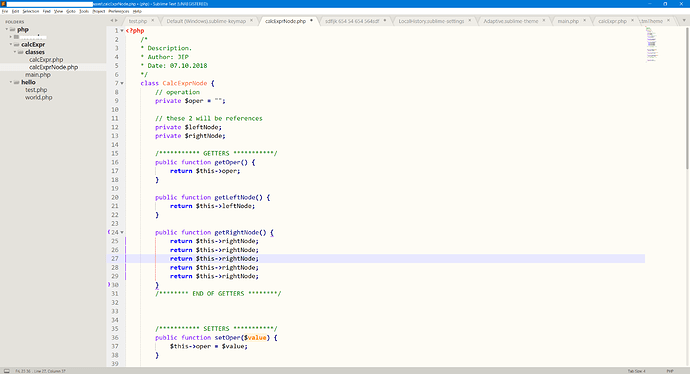So, I use Sublime for MacOS… it is extremely disappointing. I dont understand how this even got through QA - so I am guessing I am missing something or dont have the latest features… I have Sublime Text 3.1.1
“Rename” is a commandline-like prompt, but it doesn’t necessary take focus. So you have to make use the mouse, from time to time, when renaming.
“Reveal in Finder” only works on files. Why ? What is the logic behind this?
There is no drag and drop files in the “Open Files” sidebar - you have to rename every single file you want to move.
There is no way to multi-rename files.
The package-thing is … it just seems… why is it so complicated to start up the package installer ? Is it hidden away in obscure written commands, to induce some kind of retro-feel ?
Are these things above all something i have to find extensions for ? Are these thing by design ? Im used to feature rich editors like Atom, Coda, Ultraedit (on Windows), Notepad++ etc - but everyone recommended me Sublime Text. A lot of toolchains even have support for Sublime Text. I just dont understand why anyone would use it,
Please help me understand. I really want to “see the light”.