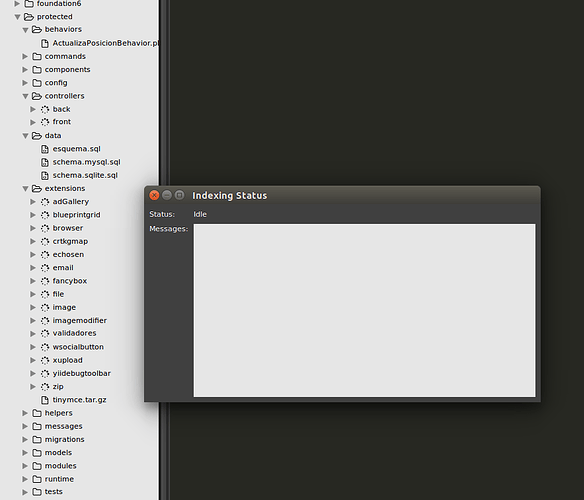Hello. These are my settings:
{ "font_size": 13, "ignored_packages": [ "Vintage" ], "highlight_line": true, "preview_on_click": false, "index_files":false }
Al settings working fine, excerpt “index_files”: false, because each time I open Sublime Text 3, the files are scanning.
How can I disable actually files indexing?
Thanks.