Hi! Kinda new here and still getting used to Sublime Text.
I’ve installed some packages to help me with JavaScript/TypeScript development, including SublimeCodeIntel and TypeScript, which gives me some nice IntelliSense for both languages, BUT it always triggers autocomplete in an unwanted way.
I just want to disable autocomplete always triggering whenever I place a semicolon, because I often have the “semicolon => enter” problem, which ends up always placing __dirname when I do so.
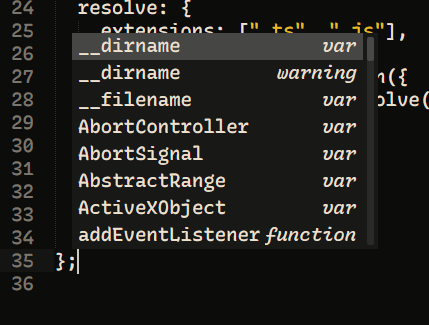
Placing these values on my settings file didn’t help me with it:
"auto_complete": false,
"auto_complete_delay": 1000,
"tab_completion": false
I still want it whenever I hit Ctrl + Space, but not always.
Does anyone have a solution for this?
Thanks!

