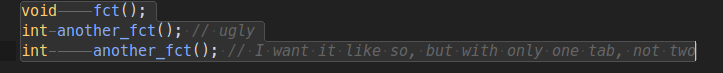Hello
I want to disable this HORRIBLE behavior of the editor. It’s called tab stop and I hate it, it sucks, and it brings me headache.
I have my tabs set at 3, sometimes when I press tab, a tab is inserted but it looks smaller in width than the others. I wanna get past this behavior, when I press tab, I want to see a length of 3, period.
A little example of this madness :
Don’t tell me to use spaces, I hate them.