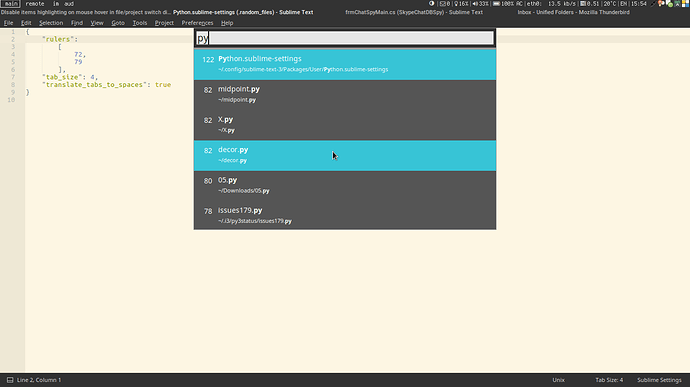Hi there!
I have spotted some inconsistency in project/file switch dialog compared to command palette. Command palette’s items is not being highlighted on mouse hover, unlike an items in project/file switch dialog.
Here is an example.
File switch dialog:
Double highlighting in switch dialog is confusing me every time. My guess is to disable it.
Sublime Text 3105