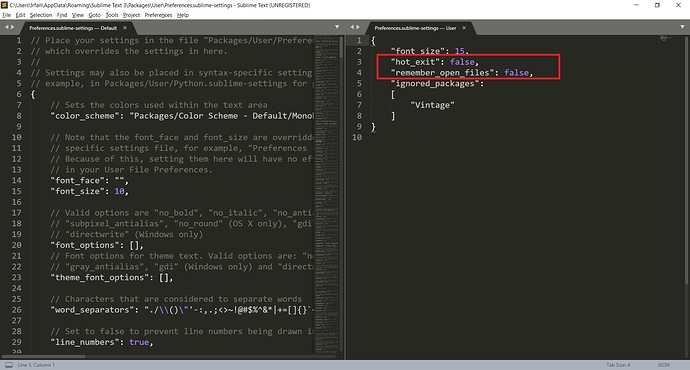[quote=“constantius”]So, guys, any progress?
It really seems to be a tiny change — only add a command switch to ‘subl’ to ignore last session.[/quote]
+1
Such an option would make Sublime far more useful at the command-line for one-off file editing. Currently it’s a workflow PITA:
Eg,
I have Sublime set as my editor for git. Every time I “git commit -a”, Sublime opens with a bunch of tabs (and possibly windows).
Now,
Say I write my commit and then close with alt+f4, Git won’t commit because I have another sublime window open and it’s waiting for the process to quit, plus I’ve now broken my window collection from my last development session.
So I have to write my commit, then carefully save it, close the tab and then exit Sublime with File…Exit to keep my windows/projects as they were before. What a faff!
I’ve tried all kinds of workarounds for this, like loading a blank project with the cmdline etc., but none of them play nice. Blank projects have the annoying bug of launching a separate window, and randomly focusing it instead of the window with the file launched from the cmdline.
What we want here is a simple launch option that disables hot_exit, doesn’t load any session/projects, and launches sublime in its own process for one-off editing. This would be dead handy for command line editing, but also for other purposes too, like making sublime the editor launched by other apps.
Sublime is beautiful, but it’s doesn’t play nice for people wanting to launch from the command line for one-off editing. As a result, I usually fall back to vim or whatever for those jobs.