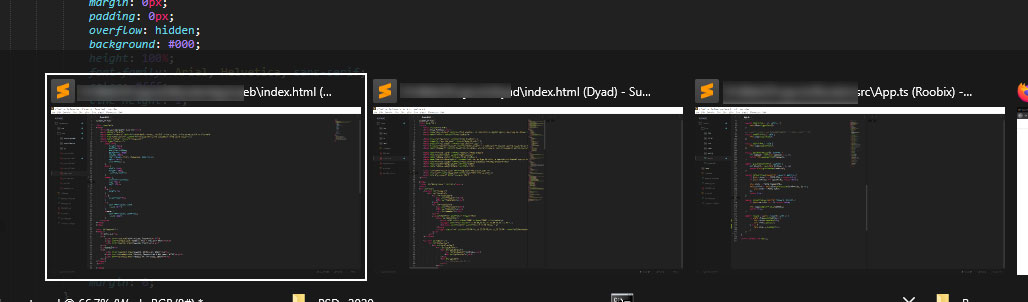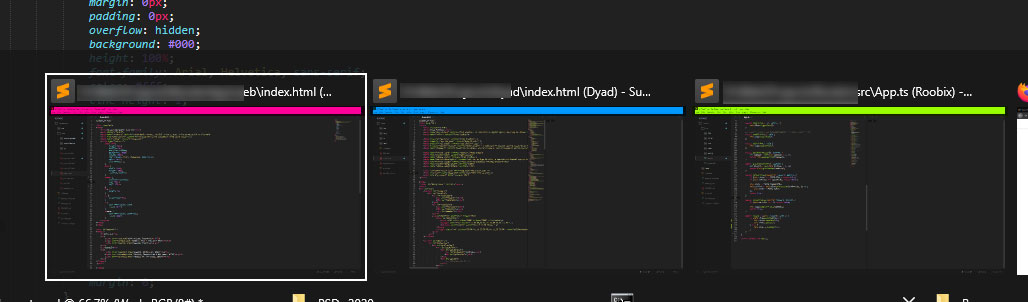I often have two or three projects (or folders) open in different SublimeText windows. They’re hard to distinguish when I’m trying to quickly switch between them, and often have to try a few attempts until I get the right one:
This is because the “peek” functionality of Windows takes a screenshot of each window. Is there a way to assign different header colors (or any other distinguishable feature) to each project/folder, so they’re easier to identify? Something like this: