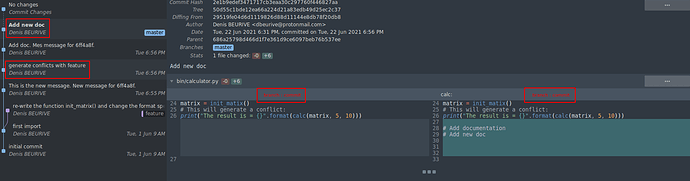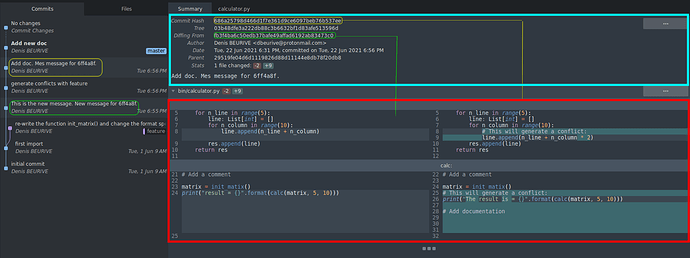Hello,
I am an old CLI GIT user and I am trying Sublime Merge (which, from my point of view, has a very nice interface).
That said, I am quite disoriented with the diff view.
Let say that I execute the following command from the CLI:
`git difftool -y --tool=meld 4f706f8 af61421 inject.py`
This will open Meld. And I’ll get the version of the file inject.py at commit 4f706f8 to the left, and the version at commit af61421 to the right (based on the order in which the commits IDs appear on the command line).
Now, if I select 2 commits on the Sublime Merge interface, it is not obvious which version is presented to the left and which version is presented to the right.
It seems that the oldest commit is shown to the left and the newest to the right. But this is a guess based on what I see.
It would be nice to have the commit ID printed on top of the view area, along with the branch name if we select commits from different branches.
Regards,
Denis