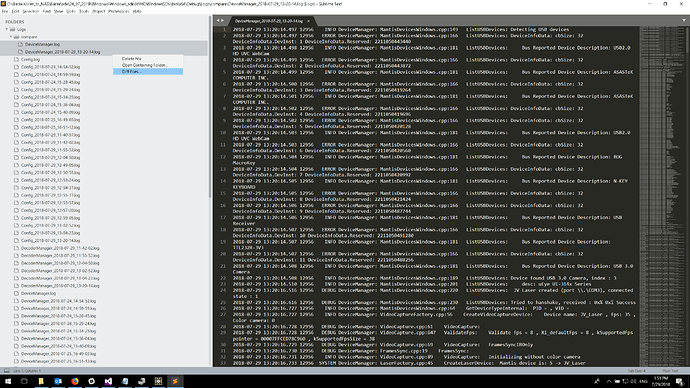Hi there,
I mark the two files i want to compare,clicks “Diff” and nothing happens.
"Diff files" not working
I having the same issue. the ST console shows nothing. tried restarting the editor, etc.
Do you see anything in the status bar at the bottom of the window when you choose the command? If either of the files can’t be decoded as UTF-8 or if both files are identical, then the only thing that happens is a message to that effect being displayed in the status bar.
A view showing the contents of the diff is only displayed if the files are different and can be decoded.
Thank you!
Oh Man!! I’ve been pulling my hair out thinking that ST3 won’t diff .py files. I could diff text files but not two of my .py files. Now I see that there is a tiny “Files are identical” message in the bottom frame of the window when I select DIFF from the menu with those two files chosen.
I am using the Default.sublime-theme. The bottom window frame is light grey with darker grey text. Those messages don’t really jump out at you. Maybe having it flash or temporarily reverse background/text colors or something would help. Like the OP, I thought nothing at all was happening.