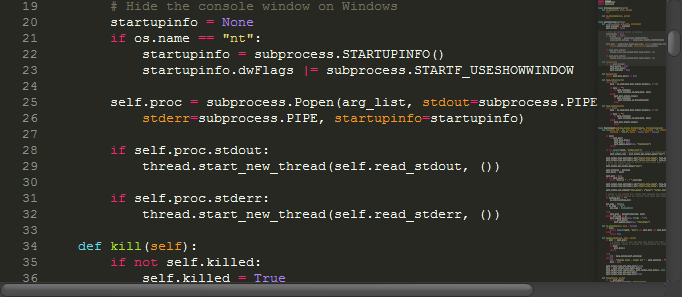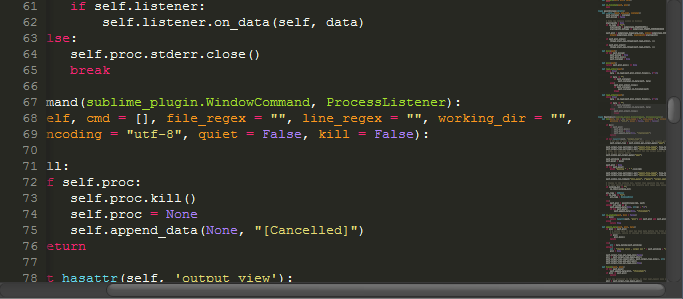One of the changes for this weeks build will be to start using Sparkle for automatic updates on OS X, and a revised update notification system for the other platforms. I’d like to do some testing of this system before distributing it to a wider audience, so if you’re keen and don’t mind being bothered by update prompts over the next few days, head over to the Dev Builds page and grab the current version.
There are several other changes in this build, but I’ll save the in-depth explanation until the real release at the end of the week. It’s worth noting though that I’ve moved to a new version numbering scheme with this build, which I intend to keep through the rest of the alpha.