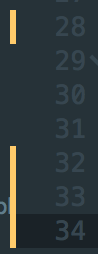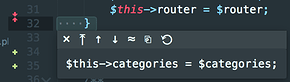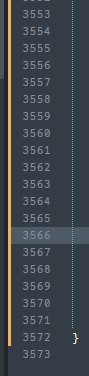I created an account just to comment about the new mini_diff feature, but I noticed there is no topic for the current build, so I created it.
Anyway, I think this feature is useful, but I already used the git gutter plugin and it offers a nicer experience, so I had to disable mini_diff. To be more specific, it lacks those basic features:
- Visual difference between Added, Edited and Deleted lines.
- Mouseover to see previous version
Take a look at this screenshot from git gutter:
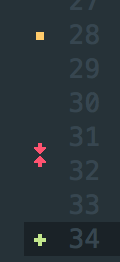
This is how the native mini_diff handles the same lines:
[new users can post only one image, so I’ll left this one for your immagination]
Also, as I mentioned, git gutter offers this handy mouseover menu (you can’t see the cursor in the screenshot, but I was hovering the deleted line):
[yeah, only one image, remember? ]
As you can see, it shows the previous version and offers me some actions to navigate between changed lines or revert them.
Well, I think that’s it. I’d love to see those things in the native build, so I would have one less plugin to load! =)