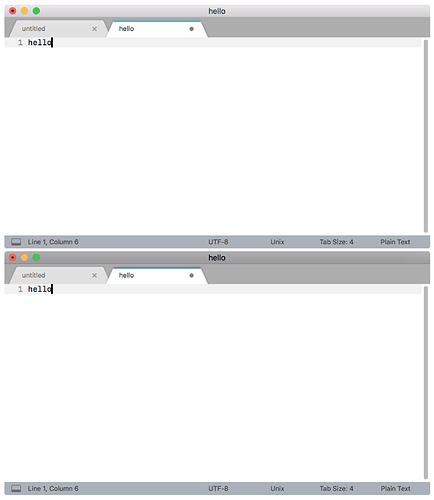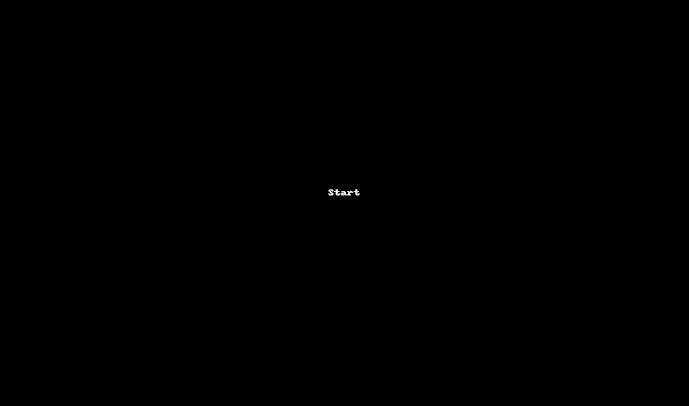Sublime Text Dev Build 3178 is out now at https://www.sublimetext.com/3. Like all Sublime Text Dev Builds, this is available to registered users only.
3178 folds in all the core tech changes that have been made for Sublime Merge. The primary item here is updates to the .sublime-theme system, allowing CSS style color specifications, and the use of variables in a similar manner to .sublime-color-scheme files. We don’t have documentation for these changes yet, but it will be coming, and you can see it in action in Sublime Merge (via Merge.sublime-theme in “Theme - Merge.sublime-package”)
3178 is the first version of Sublime Text built via cross compilation, where it’s now built via clang on all platforms. There should be no user-visible changes as a result of this, but it’s significantly simpler on our side.