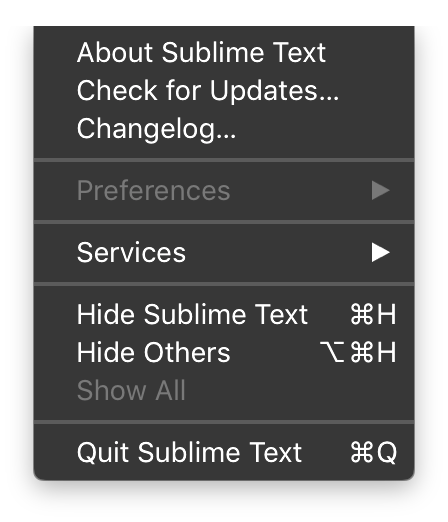Dev Build 3166 is out now at https://www.sublimetext.com/3dev with some fixes
Dev Build 3166
Unfortunately, the “Preferences” menu is perpetually disabled for me with this build (3166). I confirmed the Preferences menu is enabled as expected with a previous build (3162), so I don’t believe there’s something wrong with my environment.
Using macOS 10.13.4.
Can you try http://www.sublimetext.com/docs/3/revert.html to see if removing third-party packages makes a difference? Just be sure to save a copy of your data dir so you can restore it afterwards.
If reverting to a fresh state does fix the problem, I’d be curious to know what packages you have installed.
You’re correct, reverting using the provided instructions does indeed restore the “Preferences” menu item with the current build. I’m checking through my third-party packages now to find the culprit…
Found it! The broken package is HTML-CSS-JS Prettify, removing/disabling this package fully restores build 3166’s “Preferences” menu.
Thanks for your help, Will, much appreciated!
As you are working on fixes for some label issues, may you have a look into https://github.com/SublimeTextIssues/Core/issues/1987, too?
Not sure whether it is related to the “label eliding regression”, but the completion panel seems
- to truncate/clip the italic descriptions on the right
- not to adapt correctly to font-size, dpi-changes and content changes and therefore truncates the items to a level they are no longer readable in some situations.
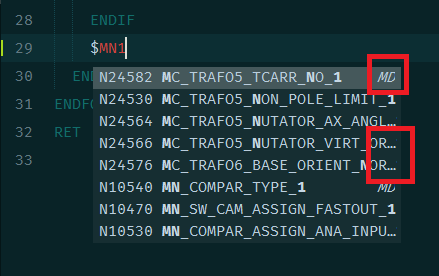
Would be nice, if the panel could adapt its width more seamlessly in the future.
Btw.: Just took the screenshot with ST3166, Win10, dpi 1.0, 1900x1200, Adaptive Theme with Roboto Mono UI fonts.