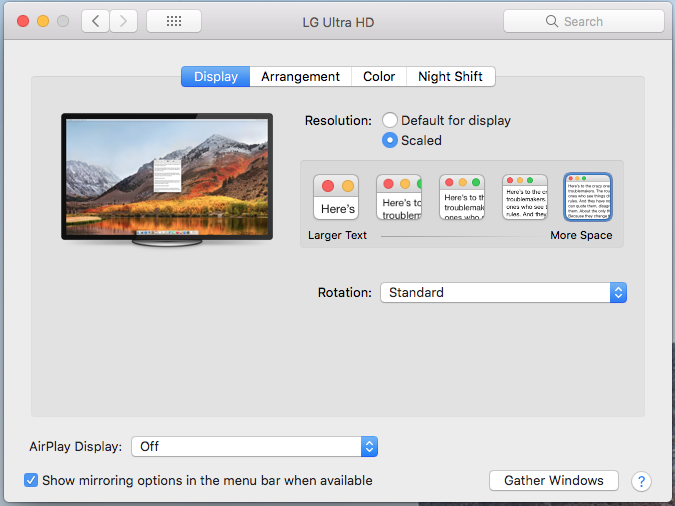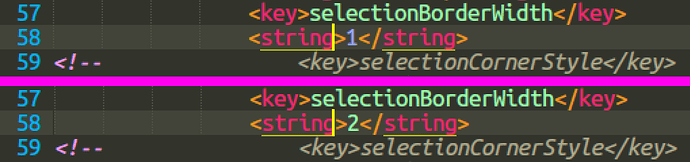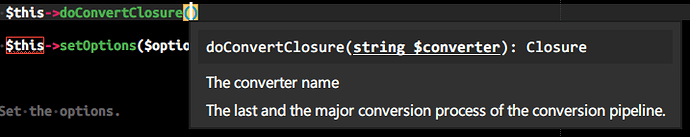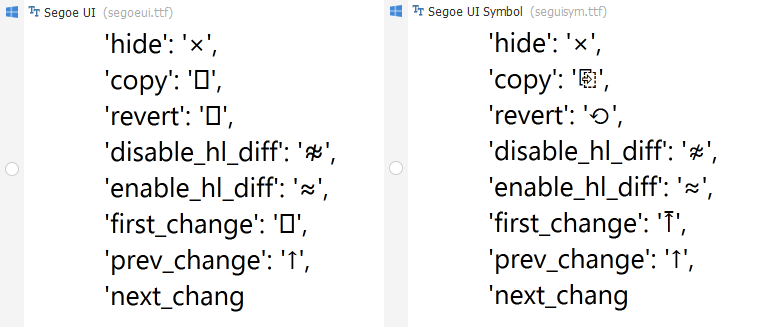Dev Build 3161 is out now at https://www.sublimetext.com/3dev. This should resolve all the outstanding issues from 3158.
Dev Build 3161
With a selectionBorderWidth of greater than 1, the whole text area shifts to the right, leaving a “gap” next to the line number of the current line. Also, since the caret does not get shifted, it is not exactly placed between the two characters, but covers a bit of the left character.
Setting integer values in a color scheme causes loading errors that can be hard to recover from: In some setups you need to force close ST and then fix the color scheme using another editor.
To reproduce: create a color scheme override: For the MonokaiFree color scheme that is User/MonokaiFree.sublime-color-scheme, then add:
{
"globals":
{
"selection_border_width": 1
}
}
Example loading error:
Error loading colour scheme Packages/MonokaiFree/MonokaiFree.tmTheme: globals values must be strings
Using a string value is ok:
{
"globals":
{
"selection_border_width": "1"
}
}
I don’t believe so. What platform are you on, and what does it look like right now?
Hi Will,
I’m on Windows.
The popups are showing text in the simplest serif font, while the rest of the editor (mainly code and sidebar) are in fira code.
Thanks!
EDIT: Note that my problem had been SOLVED.
I have the same issue with @prmaple too.
The popup text from GitGutter looks like a system default font rather than the one specified via font_face.
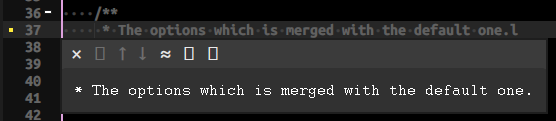
But at the same time, the popup from LSP looks good.
So, this may be a GitGutter’s problem?
TypeScript and ColorHelper also have this problem, so I guess it’s not just GitGutter.
LSP forces system font on popups, while GitGutter sets up some monospace fonts.
The text area of the popup uses the following CSS rule to set fonts.
font-family: "sf mono", "Roboto Mono", "Liberation Mono", Menlo, Courier, monospace;
Your font looks like the Courier which seems an unlucky choice as fallback font.
For a quick fix you can modify the stylesheet being used by GitGutter via command pallet Preferences: GitGutter Popup Stylesheet
Example or which font you’d like to see there.
.git-gutter div.highlight {
font-family: monospace;
}
Note: Some fonts don’t support the carriage return symbol being used in diff to display added/removed empty lines.
P.S.:
The toolbar uses font-family: "Roboto Mono", "Segoe UI", monospace; as those fonts turned out to provide the best looking unicode characters.
Just a FYI because it looks like you are a maintainer of GitGutter.
On my Win7 PC, Segoe UI cannot display the toolbar correctly while Segoe UI Symbol could.
After I change the default Segoe UI to Segoe UI Symbol, my toolbar looks good now.
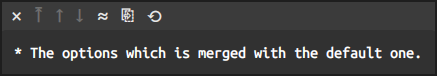
There seems to be an issue with opening multiple sublime instances from the cmd line in windows 10.
If i open a project, then open another project from cmd line, it will sometimes crash. Sometimes it will also crash when i close the second instance.
Pretty reproducible on my machine.
Seeing in this latest build for the first time, but not sure if it’s related.
I cleaned out my entire install, removed all packges and user files – it still happens, though seems to take a bit longer to reproduce.
I’ve just noticed, after coming back to work, that mouse cursor disappears when over the editing area. It shows up elsewhere in the editor.
It works fine at home where I have QHD screen but not at work where I have FHD screen and use system scaling (Mac OS).
It probably has started with 3158 build.
EDIT: It doesn’t happen on ‘smallest’ and ‘largest’ (native) scaling option but happens with any scaling option in between.