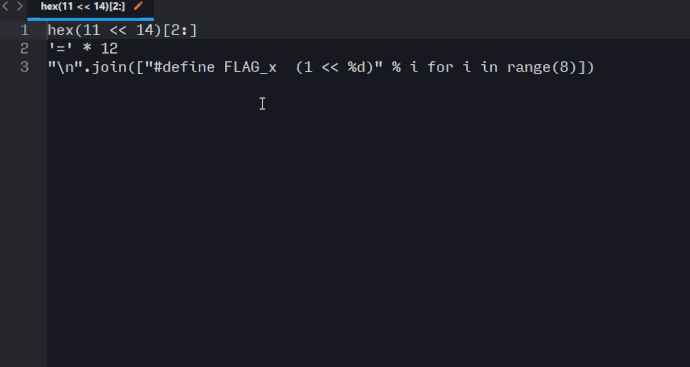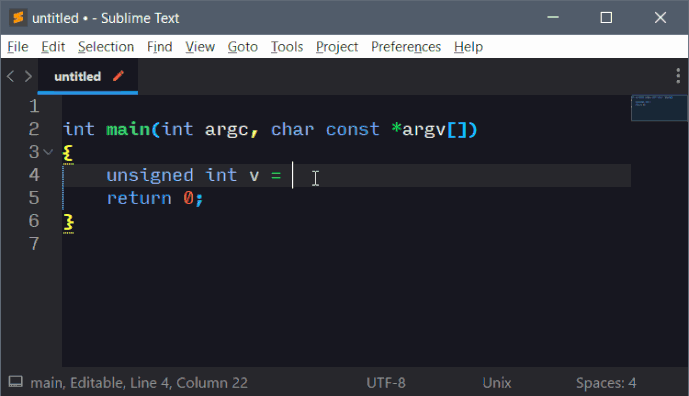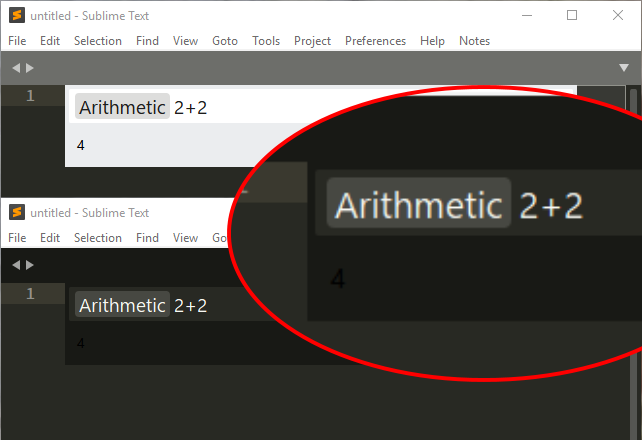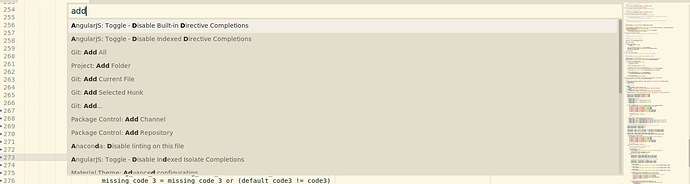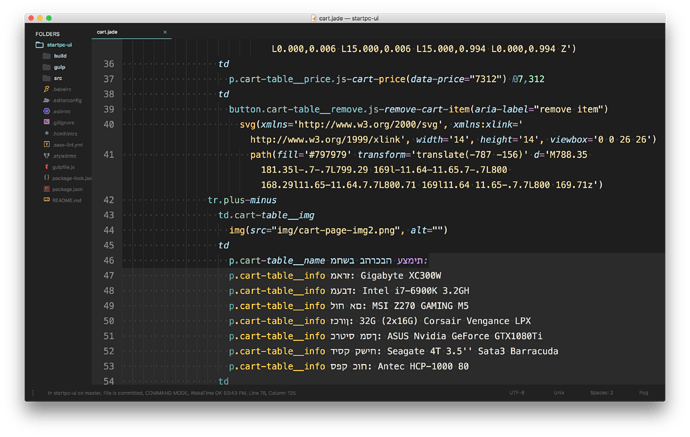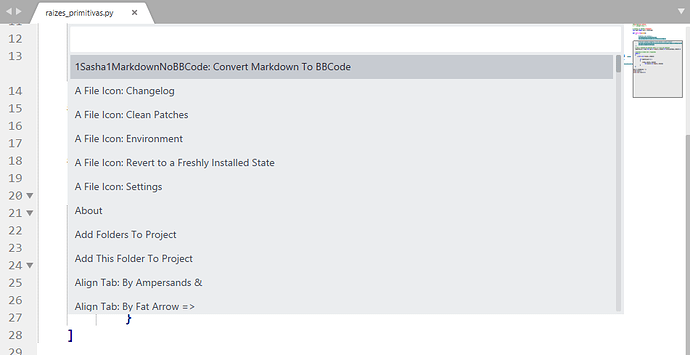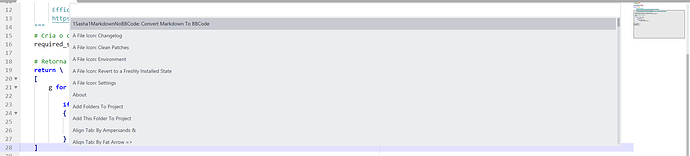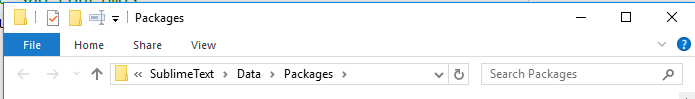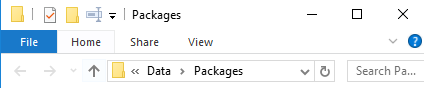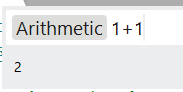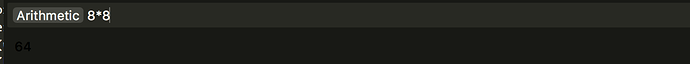Why just not dynamically increase the width as required?
Almost on 100% of the use cases of the command palette, I do not require it to be more larger and the old size on build 3143.
Being this big is only useful to hide the window’s code behind it, i.e., it is not useful at all.
If you cannot implement an dynamically adjustable command palette, then add a setting to control the default window width, instead of hard code 85%, then I can set it to something like 32%.
Command palette commands with multiple inputs append them after the command name in the text area. There isn’t a way to know how many there will be, or how long they will be, so we need to provide a reasonable max width as the default.
You can use the same feature as Windows File Explore does when the width does not fit on those 32% I set:
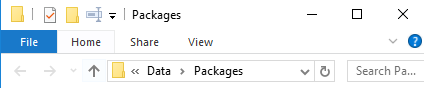
The preview mode with input params and an HTML preview requires a set width to render the minihtml document inside of
I do know exactly what is this, it seems it should be this:
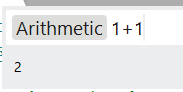
Which is something I am not using or planing to for now. Then setting the maximum width as 32% or let it be just like on build 3153 is much better.
 I’ve used the Inline Python plugin for this for a long time and having it with a result preview in the command palette is pretty nice, thank you. I would suggest calling the command
I’ve used the Inline Python plugin for this for a long time and having it with a result preview in the command palette is pretty nice, thank you. I would suggest calling the command