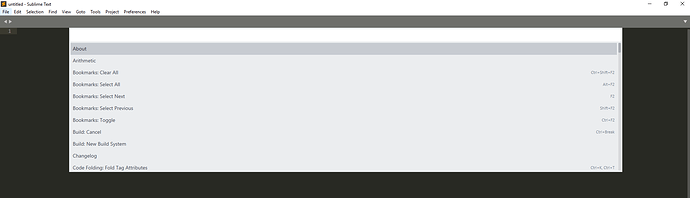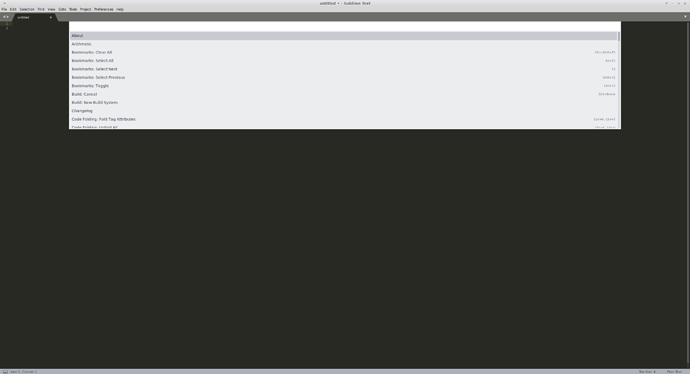Dev Build 3154 is out now at https://www.sublimetext.com/3dev
3154 features a new Command Palette, where you can now provide input to commands. For a taste, try the new Arithmetic command: you can enter an expression, see the results as you type, and then insert the result into the file. Furthermore, you can use the variables x and i. For example:
-
x + 1will increment the selected number. Press Ctrl+Y (Cmd+Y on Mac) to repeat the command, and the number will increment again. - Use multiple selections in conjunction with the expression
i + 1to insert a 1 in the first selection, a 2 in the second selection, etc.
As well as text inputs, commands can take list inputs. Try the new command View Package File to see this in action. Even better use View Package File to open arithmetic.py and take a look at the new API. Documentation is available at https://www.sublimetext.com/docs/3/api_reference.html.
Commands can also take multiple inputs, and with a bit of work you can build a tree structured navigation system out of the new API too. Another nice feature, but not used in any of the provided plugins, is the ability to use HTML for the preview text: just return sublime.Html("hello<br>world") from your input handler’s preview() function.
Also changed in 3154 is the fuzzy matching algorithm (as used by the Command Palette and Goto Anything), where you can now enter space separated terms, and each will be matched independently. e.g., “hw” will match “Hello World”, and now “w h” will also match it (but “wh” would not).
The default color schemes have now been converted to the .sublime-color-scheme format, and there’s now a tool to convert your own too: open a .tmTheme file, and select “Convert Color Scheme” from the Command Palette. As an aside, you can create hidden color schemes (e.g., to apply to widgets, but not be user selectable) in the new format by using the .hidden-color-scheme extension.


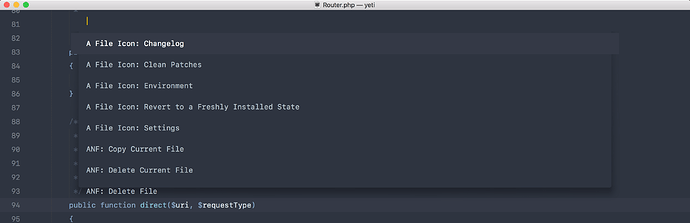
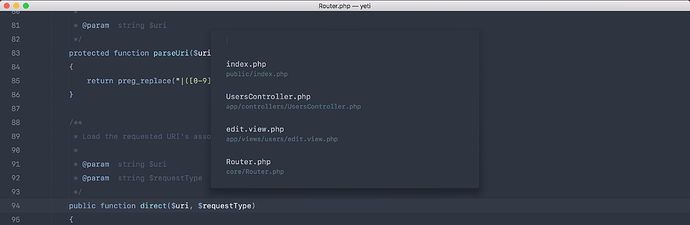


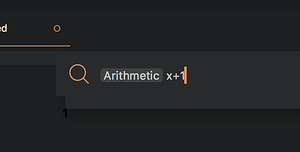
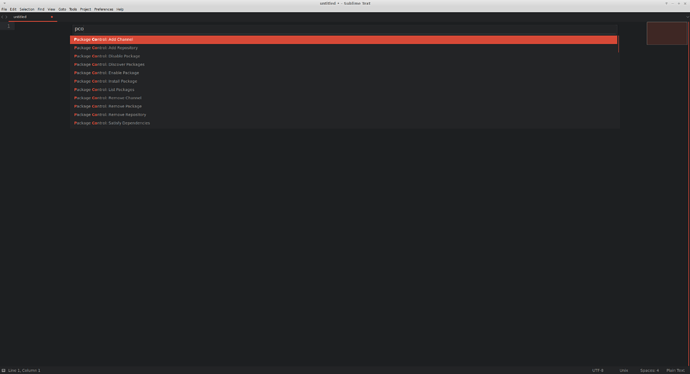
 I use CSS3 indeed.
I use CSS3 indeed.