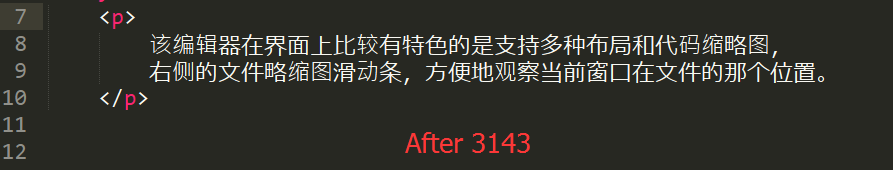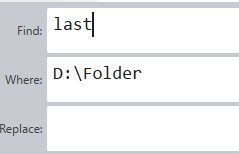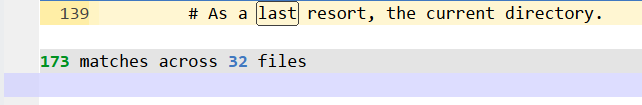Dev Build 3152 is out now as a re-release of 3151, fixing a couple of regressions there
Dev Build 3152
3152 tar.bz2 files (both 64 bit and 32 bit) failed the gpg integrity check, please fix it.
$ gpg --verify sublime_text_3_build_3152_x64.tar.bz2.asc sublime_text_3_build_3152_x64.tar.bz2
gpg: Signature made Fri 20 Oct 2017 07:00:32 AM CST
gpg: using RSA key F57D4F59BD3DF454
gpg: BAD signature from "Sublime HQ Pty Ltd <support@sublimetext.com>" [ultimate]There seems to be a bug with sublime.DRAW_EMPTY_AS_OVERWRITE. It doesn’t render with the foreground color like the other region styles do.
Color Schemes can specify bold and italic in the
brackets_optionskey
should this also apply to tag_options and bracket_contents_options?
(I can only get it working for bracket_contents_options in my .sublime-color-scheme file, not for bracket_options)
There is strange behavior sometimes (I am not able to reproduce the issue consistently …) with the select background: in my theme by default it is gray, but if i use ctrl+d on the second press it will turn yellow and if I use alt+f3 it turns yellow too.
And I’m not sure what triggers the behavior, it comes and go: for example right now i have a window with the issue while the other window is fine (selection is always gray)
Edit: Ok found it, i have the yellow stuff if the find dialog box is visible.
Simple Goto Reference functionality is a yuuuge boost to ST. Thanks so much for adding it.
I found a textbox size mismatch problem in ‘find in folder’ in my Windows 10 machine.
For normal find-and-replace the height of textbox is the same as button in the right
But in ‘Find in folder’,
The height is 4px larger than the right button.
To reproduce it:
File->Open Folder-> randon select a folder to open
right click the folder in sidebar -> Find in Folder …
I like sublime very much because it’s great, and thanks also the hard work of the engineers, getting it better and better, I have a small request.
3143 after the Chinese version of the font becomes ugly, hoping to get landscaping.
I don’t think this is a bug or anything new - the buttons don’t resize when you resize the panel and your theme / preferences make the textboxes taller than usual.
I wonder, if this a bug in macOS (High Sierra) or Sublime. I have two fullscreen windows. When I switch from one to another and press any button the input goes to the window I’ve switched from. But on second press it goes to the current window. Hotkeys and arrows are not affected. Only usual text input.
I switch via touchpad’s swipe, not via Mission Control.
@lastsecondsave Cannot reproduce your issue on Win10 Version 1709 with Sublime Build 3152 (portable x64).
I’ve found that ST sometimes changes the size, I adjust it manually, but it resizes it again later. Unfortunately, I can’t provide the steps, because this happens randomly.
When using Find In Folder, the last line of text telling you that the search is complete seems to be missing. Has anyone else seen this?
I barely see the space on selection anymore on build 3152.
3152
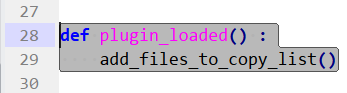
But if I had some Sublime Text dialog message pop up open, I can see them better:
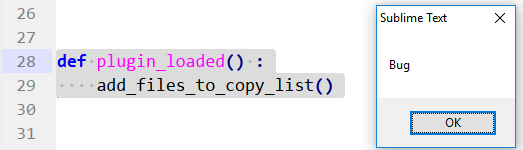
I ran back all the older builds until find out where it started, and the last build it was working was build 3148.
3148
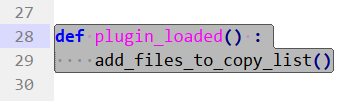
sounds like your color scheme’s selection background is the same as the invisibles color, but the inactive selection background isn’t
Thanks, I got it fixed changing this:
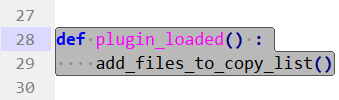
Before it was:
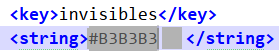
I see the change log for build 3149 and found this: Added support for the invisibles key in color schemes
It perhaps before build 3149 as 3148 the invisible key on my color scheme was not been used?