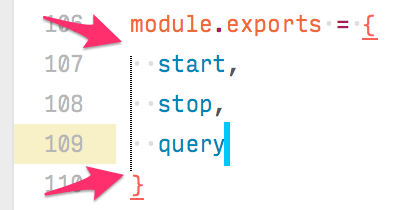Dev Build 3151 is out now at https://www.sublimetext.com/3dev
Dev Build 3151
Was a bit sad to see the box shadows go on Windows. I hope you find a way to get them work in the future.
Thanks for all the good work!
Did anyone noticed the search term highlight border become black in their Find Results tab?
I tried to correct it by using highlight color key, no luck. Can someone point me to how to fix it?
Thanks! The colors on build 3152 are correct with build 3147.
3152
3151
3150
3147
Sample text:
<string>#75D975</string>
<key>findHighlight</key>
<string>#75D975</string>
<key>popupCss</key>
<string><![CDATA[ html { background-color: #B9B9B9; }]]></string>
<key>invisibles</key>
<string>#B3B3B3</string>
<key>lineHighlight</key>
<string>#DADAFF</string>
<key>selection</key>
<string>#B9B9B9</string>
<key>gutter</key>
<string>#F0F0F0</string>
<key>selectionBorder</key>
<string>#555555</string>
<key>shadow</key>
<string>#1d1f21</string>
<key>shadowWidth</key>
<string>42</string>
<key>bracketsOptions</key>
<string>underline</string>
<key>misspelling</key>
<string>#FF0000</string>
<key>bracketsForeground</key>
<string>#FF0000</string>
has anyone else noticed that most of the themes (color schemes?) have suddenly lost their bracket match underline?
any idea how to get it back? i kinda rely on that a lot

The regions foreground and background are inverted. What I mean is: the foreground is setting the background, and the background is setting the foreground.
<dict><key>scope</key><string>string.search.occurrence</string>
<key>settings</key><dict><key>foreground</key><string>#0000ff</string>
<key>background</key><string>#ff0000</string></dict></dict>
<dict><key>scope</key><string>string.search</string>
<key>settings</key><dict><key>foreground</key><string>#0000ff</string>
<key>background</key><string>#ff0000</string></dict></dict>
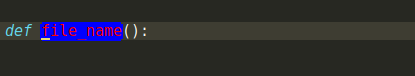
Ubuntu. Tested with MonokaiFree theme.
Looks like indent guide starts from 107 cap line to 110 cap line. I think it should start from 107 cap line to 109 baseline or 106 baseline to 110 cap line.