I don’t believe so
Dev Build 3132
thanks for confirming  I was having a weird issue where I was experiencing unexpected increased indentation after typing Enter and when reindenting, and setting
I was having a weird issue where I was experiencing unexpected increased indentation after typing Enter and when reindenting, and setting indentParens to false prevented it - but after (changing it back to true and) restarting ST, it is working normally again…
(I wasn’t able to replicate it on the portable version, even after copying my data folder over, so not sure what happened)
- Add command equivalents for Find in Files panel
Can you show an example of this? How about binding F15 to search all open files/folders for the string TODO ?
Glad to see the software is still alive and kicking.
Mariana theme looks nice, going to give that a whirl today 
Re: Add command equivalents for Find in Files panel
There seems to be a problem with this. The Find and Replace buttons in the Find in Files panel now have key hints on mouse hover, respectively Alt+Enter and Ctrl+Alt+Enter, but these key bindings do not perform any noticeable actions, although both buttons still perform the appropriate action when clicked. Those key bindings are also not mapped in the default sublime-keymap files (using the find_in_files panel context), and a diff between the Default (Linux).sublime-keymap files of build 3131 and 3132 reported them to be identical (but no key hints on mouse hover in build 3131 !).
Adding the following bindings to my user sublime-keymap file led to the find_all and replace_all actions working in the active view only as if the Find or the Find/Replace panels had been invoked rather than the Find in Files panel.
{ "keys": ["alt+enter"], "command": "find_all", "args": {"close_panel": true},
"context": [{"key": "panel", "operand": "find_in_files"}, {"key": "panel_has_focus"}]
},
{ "keys": ["ctrl+alt+enter"], "command": "replace_all", "args": {"close_panel": true},
"context": [{"key": "panel", "operand": "find_in_files"}, {"key": "panel_has_focus"}]
},
Hope this helps.
I’d expect https://github.com/SublimeTextIssues/Core/issues/1581 to get updated with more information on the Find in Files commands, but nothing yet…
Fix multi-cursor pasting when clipboard contains one or more full lines
Can you elaborate on what changed here? I haven’t figured it out.
For more technical details on issues, check out: https://github.com/SublimeTextIssues/Core/issues?q=is%3Aissue+milestone%3A"Build+3132"+is%3Aclosed.
This specific issue was https://github.com/SublimeTextIssues/Core/issues/1182. It also manifested itself in some slightly different bug reports in different places.
Aha! I don’t have copy when selection is empty enabled, so I totally missed this bug. Thanks!
It seems to me like PHP syntax highlighting had a bit of a regression, -> and :: aren’t getting colours anymore. They used to be red but are now white.
The scope changed to be consistent with other syntaxes. Previously it was keyword.operator, but now is punctuation.accessor. This was done on purpose: https://github.com/sublimehq/Packages/commit/67550e94a3627d0207e7d8ae57f0404ea082947c.
If you want the previous colors, you should add punctuation.accessor to your color scheme with the desired color. The new schemes Mariana and Sixteen style punctuation.accessor slightly different for a more subtle look. Breakers styles them like other operators.
Build 3143 PHP syntax degradation?
I am also having the issue on Windows 7 normal DPI. I don’t have the directwrite option specified in my user preferences. Did removing that option from your preferences fix the issue for you?
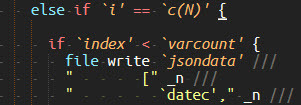
Can someone give some details about the new color schemes? I am using a modified version of Solarized Dark. What am I missing with that? Super outdated?
Why put the spaces dots thicker on 3132?
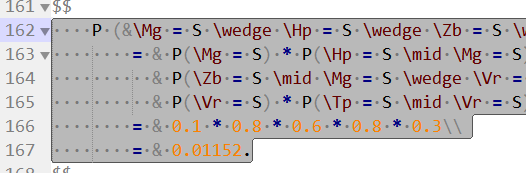
This is on 3131:
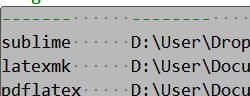
I prefer them smaller.
Draw_white_space dots get much bigger in 3143
“Removed legacy color schemes, and moved them into an optional package on Package Control”
Where can I find some of the old color schemes, namely Slush and Poppies?
