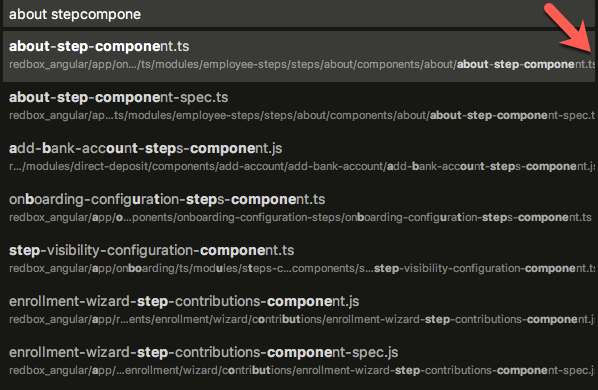Call graph: 2498 Thread_35341339 DispatchQueue_1: com.apple.main-thread (serial) + 2498 start (in Sublime Text) + 52 [0x10e965bb4] + 2498 main (in Sublime Text) + 3215 [0x10e966bef] + 2498 px_run_event_loop() (in Sublime Text) + 190 [0x10ebf6abf] + 2498 -[NSApplication run] (in AppKit) + 926 [0x7fff748947ab] + 2498 -[NSApplication(NSEvent) _nextEventMatchingEventMask:untilDate:inMode:dequeue:] (in AppKit) + 2796 [0x7fff7501b85e] + 2498 _DPSNextEvent (in AppKit) + 1120 [0x7fff7489fe24] + 2498 _BlockUntilNextEventMatchingListInModeWithFilter (in HIToolbox) + 71 [0x7fff76304b26] + 2498 ReceiveNextEventCommon (in HIToolbox) + 432 [0x7fff76304cf1] + 2498 RunCurrentEventLoopInMode (in HIToolbox) + 240 [0x7fff76304ebc] + 2498 CFRunLoopRunSpecific (in CoreFoundation) + 420 [0x7fff76da31c4] + 2498 __CFRunLoopRun (in CoreFoundation) + 2065 [0x7fff76da3c31] + 2498 __CFRunLoopDoTimers (in CoreFoundation) + 298 [0x7fff76dac4ea] + 2498 __CFRunLoopDoTimer (in CoreFoundation) + 1071 [0x7fff76dac98f] + 2498 __CFRUNLOOP_IS_CALLING_OUT_TO_A_TIMER_CALLBACK_FUNCTION__ (in CoreFoundation) + 20 [0x7fff76dacd04] + 2498 __NSFireTimer (in Foundation) + 83 [0x7fff78835f3f] + 2498 ns_work_queue_runner::run_items() (in Sublime Text) + 168 [0x10ebf59a4] + 2498 std::__1::__function::__func<index_controller::set_folder_list(SP<folder_list>)::$_2::operator()() const::'lambda'(), std::__1::allocator<index_controller::set_folder_list(SP<folder_list>)::$_2::operator()() const::'lambda'()>, void ()>::operator()() (in Sublime Text) + 1156 [0x10e9d5a36] + 2498 std::__1::function<void (int)>::operator()(int) const (in Sublime Text) + 30 [0x10ea0d4ce] + 2453 std::__1::__function::__func<index_controller::set_folder_list(SP<folder_list>)::$_2::operator()() const::'lambda'()::operator()() const::'lambda'(int), std::__1::allocator<index_controller::set_folder_list(SP<folder_list>)::$_2::operator()() const::'lambda'()::operator()() const::'lambda'(int)>, void (int)>::operator()(int&&) (in Sublime Text) + 259,303,... [0x10e9d5f03,0x10e9d5f2f,...] + 45 std::__1::__function::__func<index_controller::set_folder_list(SP<folder_list>)::$_2::operator()() const::'lambda'()::operator()() const::'lambda'(int), std::__1::allocator<index_controller::set_folder_list(SP<folder_list>)::$_2::operator()() const::'lambda'()::operator()() const::'lambda'(int)>, void (int)>::operator()(int&&) (in Sublime Text) + 206 [0x10e9d5ece] + 45 wildcard_imatch(include_exclude_filter const&, substring) (in Sublime Text) + 64 [0x10ec28180] + 40 wildcard_imatch(std::__1::vector<parsed_pattern, std::__1::allocator<parsed_pattern> > const&, substring) (in Sublime Text) + 74 [0x10ec2811c] + : 37 wildcard_imatch(substring, pattern_classification, substring) (in Sublime Text) + 57 [0x10ec280cc] + : | 36 substring::ends_with_ignore_case(substring const&) const (in Sublime Text) + 46 [0x10ec255a0] + : | + 30 strncasecmp (in libsystem_c.dylib) + 13,0,... [0x7fff8c5975fb,0x7fff8c5975ee,...] + : | + 5 strncasecmp_l (in libsystem_c.dylib) + 109,249,... [0x7fff8c59755c,0x7fff8c5975e8,...] + : | + 1 strncasecmp (in libsystem_c.dylib) + 31 [0x7fff8c59760d] + : | + 1 pthread_getspecific (in libsystem_pthread.dylib) + 0 [0x7fff8c71da4a] + : | 1 strncasecmp (in libsystem_c.dylib) + 64 [0x7fff8c59762e] + : 3 wildcard_imatch(substring, pattern_classification, substring) (in Sublime Text) + 36,48,... [0x10ec280b7,0x10ec280c3,...] + 3 wildcard_imatch(std::__1::vector<parsed_pattern, std::__1::allocator<parsed_pattern> > const&, substring) (in Sublime Text) + 52 [0x10ec28106] + : 3 substring::substring(std::__1::basic_string<char, std::__1::char_traits<char>, std::__1::allocator<char> > const&) (in Sublime Text) + 12,40,... [0x10ec24fd2,0x10ec24fee,...] + 2 wildcard_imatch(std::__1::vector<parsed_pattern, std::__1::allocator<parsed_pattern> > const&, substring) (in Sublime Text) + 86,93 [0x10ec28128,0x10ec2812f]