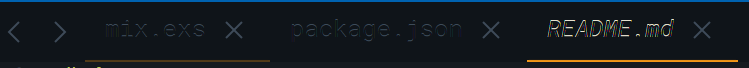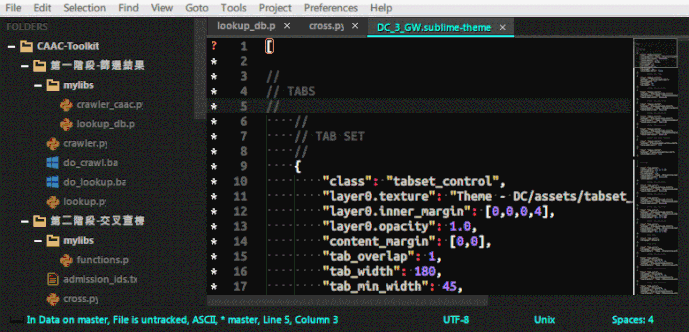Dev Build 3130 is out now at https://www.sublimetext.com/3dev. This should fix the last remaining issues from 3127.
Dev Build 3130
Win10 Creators Update, UHD screen, theme: ayu dark
Works fine with Default and Adaptive theme, though
EDIT: indeed can be fixed with "ui_fix_tab_labels": true
There seems to be a regression in 3130: In 3129 the font “Ubuntu Condensed” was correctly found and used by the DirectWrite renderer:
3129_DirectWrite.PNG
In 3130 the font “Ubuntu Condensed” is not found/used anymore, when using the DirectWrite renderer:
3130_DirectWrite.PNG
With GDI in 3130 everything is fine (and looks so beautiful when used together with MacType  ):
):
3130_gdi
build 3130 x64 crashes on Windows 7 when trying to drag a tab, for example to re-order it or move it to a new window - this worked fine in 3129.
``` Dump Summary ------------ Dump File: 26a30869-7756-4cb5-b6a9-c2184f75c934.dmp : C:\Program Files\Sublime Text 3\26a30869-7756-4cb5-b6a9-c2184f75c934.dmp Last Write Time: 2017-04-21 09:11:59 Process Name: sublime_text.exe : C:\Program Files\Sublime Text 3\sublime_text.exe Process Architecture: x64 Exception Code: 0xC0000005 Exception Information: The thread tried to read from or write to a virtual address for which it does not have the appropriate access. Heap Information: Not PresentSystem Information
OS Version: 6.1.7601
CLR Version(s):
Modules
Module Name Module Path Module Version
sublime_text.exe C:\Program Files\Sublime Text 3\sublime_text.exe 1.0.0.1
ntdll.dll C:\Windows\System32\ntdll.dll 6.1.7601.19135
kernel32.dll C:\Windows\System32\kernel32.dll 6.1.7601.19135
KERNELBASE.dll C:\Windows\System32\KERNELBASE.dll 6.1.7601.19135
usp10.dll C:\Windows\System32\usp10.dll 1.626.7601.19054
msvcrt.dll C:\Windows\System32\msvcrt.dll 7.0.7601.17744
user32.dll C:\Windows\System32\user32.dll 6.1.7601.19061
gdi32.dll C:\Windows\System32\gdi32.dll 6.1.7601.19091
lpk.dll C:\Windows\System32\lpk.dll 6.1.7601.18985
comdlg32.dll C:\Windows\System32\comdlg32.dll 6.1.7601.17514
shlwapi.dll C:\Windows\System32\shlwapi.dll 6.1.7601.17514
comctl32.dll C:\Windows\winsxs\amd64_microsoft.windows.common-controls_6595b64144ccf1df_6.0.7601.18837_none_fa3b1e3d17594757\comctl32.dll 6.10.7601.18837
shell32.dll C:\Windows\System32\shell32.dll 6.1.7601.19135
advapi32.dll C:\Windows\System32\advapi32.dll 6.1.7601.19135
sechost.dll C:\Windows\System32\sechost.dll 6.1.7601.18869
rpcrt4.dll C:\Windows\System32\rpcrt4.dll 6.1.7601.19135
ole32.dll C:\Windows\System32\ole32.dll 6.1.7601.19131
wininet.dll C:\Windows\System32\wininet.dll 11.0.9600.18205
api-ms-win-downlevel-user32-l1-1-0.dll C:\Windows\System32\api-ms-win-downlevel-user32-l1-1-0.dll 6.2.9200.16492
api-ms-win-downlevel-shlwapi-l1-1-0.dll C:\Windows\System32\api-ms-win-downlevel-shlwapi-l1-1-0.dll 6.2.9200.16492
api-ms-win-downlevel-version-l1-1-0.dll C:\Windows\System32\api-ms-win-downlevel-version-l1-1-0.dll 6.2.9200.16492
version.dll C:\Windows\System32\version.dll 6.1.7600.16385
api-ms-win-downlevel-normaliz-l1-1-0.dll C:\Windows\System32\api-ms-win-downlevel-normaliz-l1-1-0.dll 6.2.9200.16492
normaliz.dll C:\Windows\System32\normaliz.dll 6.1.7600.16385
iertutil.dll C:\Windows\System32\iertutil.dll 11.0.9600.18212
api-ms-win-downlevel-advapi32-l1-1-0.dll C:\Windows\System32\api-ms-win-downlevel-advapi32-l1-1-0.dll 6.2.9200.16492
userenv.dll C:\Windows\System32\userenv.dll 6.1.7601.17514
profapi.dll C:\Windows\System32\profapi.dll 6.1.7600.16385
apphelp.dll C:\Windows\System32\apphelp.dll 6.1.7601.19050
AcGenral.dll C:\Windows\AppPatch\AppPatch64\AcGenral.dll 6.1.7601.19050
sspicli.dll C:\Windows\System32\sspicli.dll 6.1.7601.19135
sfc.dll C:\Windows\System32\sfc.dll 6.1.7600.16385
sfc_os.dll C:\Windows\System32\sfc_os.dll 6.1.7600.16385
dwmapi.dll C:\Windows\System32\dwmapi.dll 6.1.7601.18917
mpr.dll C:\Windows\System32\mpr.dll 6.1.7600.16385
imm32.dll C:\Windows\System32\imm32.dll 6.1.7600.16385
msctf.dll C:\Windows\System32\msctf.dll 6.1.7601.18731
api-ms-win-core-synch-l1-2-0.DLL C:\Windows\System32\api-ms-win-core-synch-l1-2-0.DLL 10.0.10586.9
dbghelp.dll C:\Windows\System32\dbghelp.dll 6.1.7601.17514
CRYPTBASE.dll C:\Windows\System32\CRYPTBASE.dll 6.1.7601.19135
uxtheme.dll C:\Windows\System32\uxtheme.dll 6.1.7600.16385
DWrite.dll C:\Windows\System32\DWrite.dll 6.2.9200.17568
cryptsp.dll C:\Windows\System32\cryptsp.dll 6.1.7601.18741
rsaenh.dll C:\Windows\System32\rsaenh.dll 6.1.7600.16385
RpcRtRemote.dll C:\Windows\System32\RpcRtRemote.dll 6.1.7601.17514
clbcatq.dll C:\Windows\System32\clbcatq.dll 2001.12.8530.16385
oleaut32.dll C:\Windows\System32\oleaut32.dll 6.1.7601.18679
AppHookWIN6064_6C993CE0-151E-4CBB-8F99-BB9E5B52CF5F.dll C:\Program Files (x86)\DisplayFusion\Hooks\AppHookWIN6064_6C993CE0-151E-4CBB-8F99-BB9E5B52CF5F.dll 8.0.0.16
psapi.dll C:\Windows\System32\psapi.dll 6.1.7600.16385
winmm.dll C:\Windows\System32\winmm.dll 6.1.7600.16385
secur32.dll C:\Windows\System32\secur32.dll 6.1.7601.19135
api-ms-win-downlevel-advapi32-l2-1-0.dll C:\Windows\System32\api-ms-win-downlevel-advapi32-l2-1-0.dll 6.2.9200.16492
api-ms-win-downlevel-ole32-l1-1-0.dll C:\Windows\System32\api-ms-win-downlevel-ole32-l1-1-0.dll 6.2.9200.16492
ws2_32.dll C:\Windows\System32\ws2_32.dll 6.1.7601.17514
nsi.dll C:\Windows\System32\nsi.dll 6.1.7600.16385
mswsock.dll C:\Windows\System32\mswsock.dll 6.1.7601.18254
crypt32.dll C:\Windows\System32\crypt32.dll 6.1.7601.18839
msasn1.dll C:\Windows\System32\msasn1.dll 6.1.7601.17514
wship6.dll C:\Windows\System32\wship6.dll 6.1.7600.16385
IPHLPAPI.DLL C:\Windows\System32\IPHLPAPI.DLL 6.1.7601.17514
winnsi.dll C:\Windows\System32\winnsi.dll 6.1.7600.16385
urlmon.dll C:\Windows\System32\urlmon.dll 11.0.9600.18212
api-ms-win-downlevel-shlwapi-l2-1-0.dll C:\Windows\System32\api-ms-win-downlevel-shlwapi-l2-1-0.dll 6.2.9200.16492
dnsapi.dll C:\Windows\System32\dnsapi.dll 6.1.7601.17570
WSHTCPIP.DLL C:\Windows\System32\WSHTCPIP.DLL 6.1.7600.16385
FWPUCLNT.DLL C:\Windows\System32\FWPUCLNT.DLL 6.1.7601.18283
rasadhlp.dll C:\Windows\System32\rasadhlp.dll 6.1.7600.16385
credssp.dll C:\Windows\System32\credssp.dll 6.1.7601.19135
schannel.dll C:\Windows\System32\schannel.dll 6.1.7601.19135
ncrypt.dll C:\Windows\System32\ncrypt.dll 6.1.7601.19135
bcrypt.dll C:\Windows\System32\bcrypt.dll 6.1.7600.16385
bcryptprimitives.dll C:\Windows\System32\bcryptprimitives.dll 6.1.7601.19012
wintrust.dll C:\Windows\System32\wintrust.dll 6.1.7601.18839
gpapi.dll C:\Windows\System32\gpapi.dll 6.1.7600.16385
cryptnet.dll C:\Windows\System32\cryptnet.dll 6.1.7601.18839
Wldap32.dll C:\Windows\System32\Wldap32.dll 6.1.7601.17514
SensApi.dll C:\Windows\System32\SensApi.dll 6.1.7600.16385
powrprof.dll C:\Windows\System32\powrprof.dll 6.1.7600.16385
setupapi.dll C:\Windows\System32\setupapi.dll 6.1.7601.17514
cfgmgr32.dll C:\Windows\System32\cfgmgr32.dll 6.1.7601.17514
devobj.dll C:\Windows\System32\devobj.dll 6.1.7600.16385
</details>
EDIT: it has also since been reported on Linux too:
https://github.com/SublimeTextIssues/Core/issues/1672In 3130, after adding "theme_font_options": [ "gdi" ], , the filenames in my theme are cut.
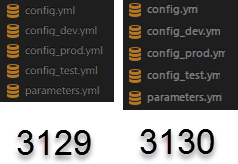
The default theme is okay. It looks like if I save the theme file even without any modification to make ST reload the theme settings, the filenames are not cut. But I dont want to do this every time I start ST though.
I am using
- Theme: Theme-DC
- Font: Ubuntu Mono
- MacType
Hmm, doesn’t look like a monospaced font to me. I didn’t notice any cutting here. Can you reproduce it with a clean Sublime 3130 installation? Maybe it is related to your theme?
The default theme is okay. But I found something weird here.
If I switch to the default theme and then switch back to my theme, filenames are not cut.
But then restart ST, they get cut again.
That’s not “lately”, it has always been te case. Just look at the log: May, June, July and September all had strings of builds. It takes a few builds to get to a stable beta build.
The dev build before the current string, 3125, was a beta build (released as 3126) so obviously the latest builds are less stable than that. The dev builds are not safe, you should be using the beta builds if you don’t understand or want to deal with this.
I can see English is not your first language, so your confusion is understandable. Keep up those ESL classes, you’ll get there!
on macOS 10.12.4 and ST 3130, whenever I try to drag a tab using the mouse sublime crashes
This issue is theme related. AYU is the only theme I saw having such an glitch on Windows.
It applies on all screen resolutions on Windows no matter of “gdi” or “directwrite” font-option.
The theme provides a setting "ui_fix_tab_labels" which causes the text fg and shadow color to be interchanged.
I guess the author intends the text to be drawn dark with white shadow by default, which seems ugly due to Windows ClearType font smoothing.
Crash on macOS 10.12.4 as well when dragging tabs, using the Material Theme.
EDIT: Eek. Even when using the default theme.
Just saw, there is an Issue for it on Github, already: https://github.com/SublimeTextIssues/Core
Not in the clean yet with regards to the sidebar either. If I run a script that removes a lot of folders, it still gets out of sync.