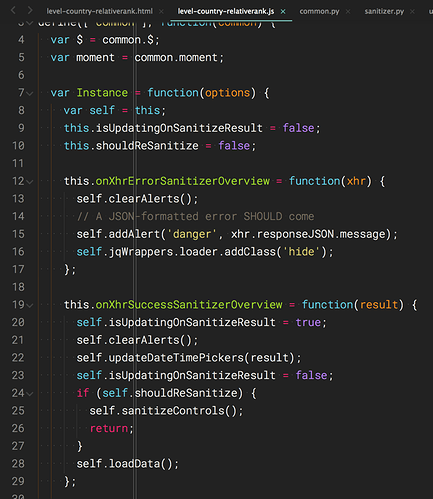I can confirm that this also happens on Windows 8.
All though after resizing SublimeText the tabs came back.
And it only happened after the update because on a cold start it doesn’t happen.
Dev Build 3106
Yup, tabs are not visible. Buuuuuut… I disabled Soda theme and re-enabled, and tabs are back again.
Same for me… and very annoying. 
It is triggered on my system each time I save, and I have to resize the window to have it “drawn” again…
I am. It seems tabs don’t get repainted. When the theme gets set, everything is repainted except tabs. Doing a re-sizing of my window forces tabs to be repainted, and in turn are then visible.
No issue for me on windows 7 and 10, using a customize version of facelessuser theme.
Edit: I spoke too fast. I don’t know exactly what I did but suddendly the tabs disappeared. When I used the drop-down selector, they reappeared and I cannot reproduce the issue …
Same here, I’m having problem with Material Theme tabs and icons. can reproduce this issue
I got a prompt to update and then the installation. It was always working until this time.
It says on the Sublime Text Updater:
Unable to rename C:\Program Files\Sublime Text 3 to C\Program Files\Sublime Text 3(3105), error code: 32
p.s. I did give administrative privilege already.
I have the same error with tab labels missing. Switching to beta build for the time beeing.
Tabs are working with the material theme, but the javascript syntax highlight got screwed up, and the ‘goto symbol (R)’ also stopped working.
A screenshot, interesting to see that this and self gets sometimes colored, sometimes not:
my sublime config: https://github.com/karolyi/st3-config
the incriminated JS source: http://pastebin.com/pDKnYkav
also, please make hello@forum.sublimetext.com working. My mail server says:
status=undeliverable (connect to forum.sublimetext.com[104.236.208.78]:25: Connection refused)
had to add this address to the sender_access exceptions to be able to receive the activation mail.
sincerely,
a happy registered st3 user
The highlighting of this and self was fixed recently: https://github.com/sublimehq/Packages/commit/5725c3bae5f6e77b36f5cf0706fe70bcfa8a5a1c.
Feel free to post issues with the syntaxes on the GitHub issue tracker, just be sure to include a snippet of code to reproduce the problem so we can add tests to prevent regressions.
Very likely a stuck process used by indexer, happen quite frequently.
Open the task manager (or similar) and look for processes sublime_text.exe with a command line that looks like:
"/C/Program Files/Sublime Text 3/sublime_text.exe" "--crawl" "12532:crawl:1"
Kill them and retry.
This should be resolved by https://github.com/sublimehq/Packages/commit/89110d01833671c5ea15781436835fd29d8674d5. I used your example file during development and added tests to ensure similar constructs work in the future.
Dev Build 3107