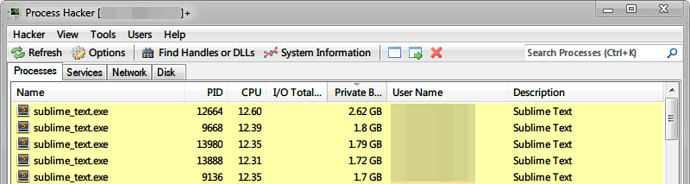Dev Build 3090 is out now.
.sublime-syntax files can now include .tmLanguage files, by pushing or including a context with the name “scope:source.css”, for example. This was done to allow overriding the inbuilt CSS and JavaScript etc packages - I initially didn’t realise how many people were doing this, which is why it wasn’t there from the start.
This is impemented by internally converting all tmLanguage files into sublime-syntax ones when they’re loaded. It’s quite possible that changing the tmLanguage processing in this way has broken something, so please let me know of any regressions.