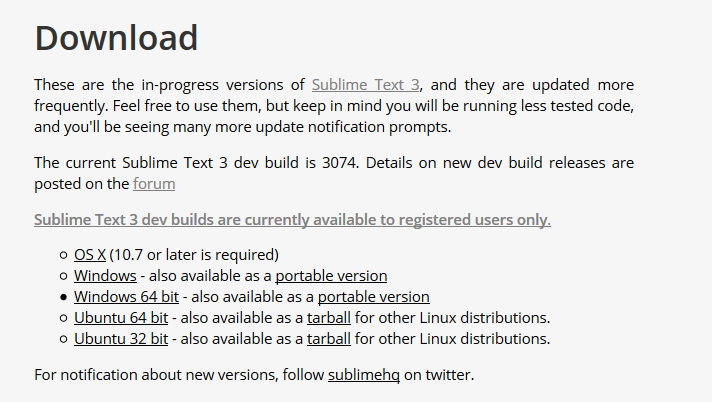Dev Build 3074 is out now, with some more changes to how build systems are triggered: when pressing primary+b, you are now offered all relevant build system+variant combinations, rather than just the relevant build systems. This makes it less involved to choose and rerun a specific variant. e.g., you can now use primary+b to run the Python Syntax Check variant directly, without needing to bind a dedicated key to it.
Dev Build 3074
Good to see you back in action! 
Voices that claimed development has halted should be silenced now!
I’ve closed a couple of the SublimeTextIssues/Core issues that I know will be fixed by setting atomic_save to false.
I’ve reopened them because the issues still exist. They are not “solved” because the default setting, which is a requirement for it, is changed.
Haven’t checked build systems yet but from what I read it sounds good.
Actually, they doesn’t exist anymore. At least for me.
I encountered issues on save only if I used Grunt watch task on large…ish sass files when i kept pressing ctrl+s for few seconds.
I cannot reproduce the issue anymore, so I’d say it’s fixed…
Maybe Arjan could confirm? ![]()
I thought this might have been addressed in a prior build, but when I try to upgrade to 3074, I get an error “Unable to rename {ST3 Path}”. I am on windows 7 x64 Professional. Not sure if that makes any difference.
I have tried to run as administrator to see if that fixed it, but unfortunately it did not.
When I download and manually install the latest build, everything works fine.
Hello, after some uptime, I’m getting some crashes in plugin_host when selecting a new file with the file palette…
I would like to help in debugging that, I’ve tried to send the crash core file I have here multiple times (using the provided crash_reporter binary), but it doesn’t seem to help.
How can I help with that?
Please post that in the respective issue so we can continue discussion there.
If this was Discourse I’d “like” 
Jon, is there a place where Sublime stores crash logs? Or a way to force a log? I have a plugin that crashes ST3 on Windows 7 x64, but the code itself doesn’t seem to be at fault. On OSX, I can’t get the same code and scenario to crash it. The crash occurs when calling the tooltip, but it only appears to occur in a very specific scenario and so far only on my windows box. A matter of fact, I tried to recreate the issue on the windows box with the same string, but I couldn’t make it crash. It seems like a number of variables all get setup just right, and then everything crashes.
Hi, thank you for the recent activity and new features!
I think there is an issue in the latest build (3074 on OSX 10.10). I have the following setting in my user preferences:
“close_windows_when_empty”: false
“hot_exit”: false
“remember_full_screen”: true
“remember_open_files”: true
If I have an open project and press cmd-w with no tabs open, sublime quits. I don’t know if this has changed. However, if I restart sublime it does not open in fullscreen and it does not open the last used project.
Another issue of some of the latest builds (please note that I use sublime in fullscreen on a separate OSX ’space’): If I close sublime via cmd-tab-q the „remember_open_files“ setting has no effect and all previously open files were closed when sublime is restarted.
Why is “remember_open_files” now a hidden setting?
Regards.
Hello,
I’m a registered users. I purchased the license. How do I get build 3074? I’m using 3065… is 3074 stable?
@blues76: 3074 is a build in the Dev channel which can be downloaded here. Dev builds are usually stable enough for every-day use, imo.
Hi,
Thank you for the link. However, I had been there and I can’t find the link.
There is a download for a previous build. There is also a link for 3074 but directs me to the forum…
Can you provide the actual link.
Thanks
Similarly to the beta builds, it’s one of these:
Edit: FWIW, the twitter account is not exactly used anymore.
Jon, the plugin in question, (though the specific code that initiated the crash has not changed) a number of things in the plugin have since changed, I believe I am no longer setting up whatever magic scenario existed on Windows before. I’d like to iterate that no changes were made to the code that caused the issue, which again, leads me to believe that a plugin can potentially set up maybe registers loaded a certain way that can cause a crash, but not have anything inherently wrong with the plugin code. If you end up having a way for me to get you more info, I can more than likely roll back to an earlier revision and duplicate the issue. I’ll let you know if I run into the issue again in the future.
Hey Jon - just updated to this one and whenever I try to open the command palette, Sublime crashes. Also the comment shortcut isn’t working any longer.
[quote=“iamntz”]
Actually, they doesn’t exist anymore. At least for me.
I encountered issues on save only if I used Grunt watch task on large…ish sass files when i kept pressing ctrl+s for few seconds.
I cannot reproduce the issue anymore, …[/quote]
I still get “file used by another process” on win8 If I press ctrl+s few times.
But hey, it is default off now so who cares…