Dev Build 3057 is out now, adding a few new settings in preparation for the next beta
Dev Build 3057
Hm, so three weeks since the last release, and all we get is more settings???
What about all the reported bugs?
[quote=“TonyW”]Hm, so three weeks since the last release, and all we get is more settings???
[/quote]
This [attitude in the forums lately] is so annoying…
Did you not read the last part of the first sentence?
…] adding a few new settings in preparation for the next beta
Customizable caret is a nice addition, thank you jps for implementing this often requested feature.
However ,unless I’m missing some configuration/tmTheme setting, the caret hides the letter it’s on, and it makes it difficult to use.
Sublime:
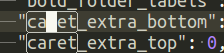
What I expected:
![]()
[quote=“wuub”]Customizable caret is a nice addition, thank you jps for implementing this often requested feature.
However ,unless I’m missing some configuration/tmTheme setting, the caret hides the letter it’s on, and it makes it difficult to use.
Sublime:
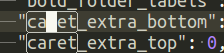
What I expected:
http://i.imgur.com/cpKsDnr.png[/quote]
+1 for some kind of XOR on carets that overlap characters please.
This latest build seems to be causing sublime to close completely when one window is closed, but only if that window has an open tab. (OSX 10.9)
Strange and annoying bug. The “work around” when ST opens up my last session is to drag the tabs over to one window and then close it.
wuub: There is a real block caret enabled in Vintage mode, but it’s not otherwise accessible. I’ll look at adding a setting for an anytime block caret.
wmeldon: I’m unable to replicate the behavior, it may be plugin related
jps, I’m very thankful for sublime and I don’t want to be a troll but… Vintage doens’t seem to have a real block cursor, it looks like a 1-char selection… there is even a underline. Every Vintage user probably longs for the simple full block cursor, with reverse text… I understand that maybe the graphics library you use makes that hard…
It looks like it might be related to https://github.com/jigish/slate. I’ll continue looking into it. Not sure why a change in ST would cause an issue with a Window manager, but I closed it and now things are (at least initially) less buggy.
I had the same problem. I’m not using slate. To fix I had to disable the theme I was using (flatland) and enabled it again.
[quote=“wmeldon”]This latest build seems to be causing sublime to close completely when one window is closed, but only if that window has an open tab. (OSX 10.9)
Strange and annoying bug. The “work around” when ST opens up my last session is to drag the tabs over to one window and then close it.[/quote]
I am getting this issue too. It was introduced in this dev build. If it is because of a plugin, it is caused by the plugin because of a change in the recent dev build. Not sure yet how to debug this.
[quote=“vwall”]
I had the same problem. I’m not using slate. To fix I had to disable the theme I was using (flatland) and enabled it again.[/quote]
I can confirm this. While I was not using flatland, disabling the custom theme and then enabling it again has solved the issue.
wmeldon / vwall / facelessuser: it could be that Sublime Text is crashing, rather than quitting. Are there any crash reports in Console.app? Also, do you have the status bar hidden or showing?
@jps I didn’t see a crash report only this message:
12/11/13 7:35:21.436 PM com.apple.launchd.peruser.501[256]: (com.sublimetext.3.26432[29951]) Exited with code: 1
Status bar showing.
Ok, thanks for the information. Build 3058 is out now, which may fix the issue.
Also added in 3058 is the ability to exclude certain files from indexing.
Just for the record: it was crashing (freezing) for me on window close on Linux as well, 3058 seems to fix the issue, thanks.
