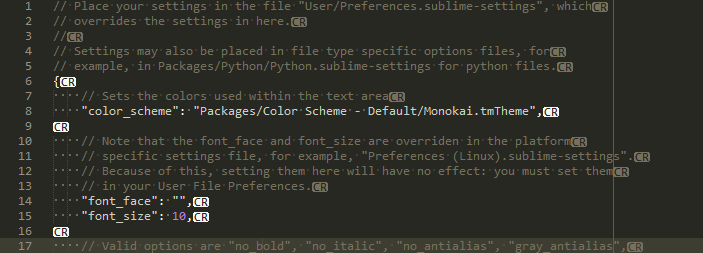Dev Build 3020 is available now, fixing an issue that was causing crashes on 64 bit Windows 7 (viewtopic.php?f=3&t=11533#p45445)
Dev Build 3020
Is it possible to drag in & out an item from the side bar’s Open Files list to create a new window just like the tab bar does?
I always hide the tab bar (since tab bar is no use for me if I open many files), but sometimes I need to put an opened file to a new window, then I need to copy the file pah -> open a new window -> open file, these steps slow my work down.
I haven’t tried S3 builds in a while but trying this one I see line ending markers being displayed in one of the open files (but not the others). Is that a “hidden” feature? It doesn’t seem to work correctly because this file has Windows line endings but I’d love to have this feature working. Occasionally it would be very useful for me to see them (when file has mixed line endings).
@rchl did you open that file with a plugin? Currently sublime can show carriage returns, but doesn’t because it strips out all carriage returns (and makes a note that the file is using windows line endings) and normalizes the content when you save the file (ensuring all lines have the same line ending).
If a plugin manually reads the content and populates the view buffer, then carriage returns will show, but sublime text does not do that by default; by default sublime strips out carriage returns when showing the content. I have a personal plugin that exposed this to me; later I ended up making the plugin strip out the carriage returns for consistency sake moving forward since sublime everywhere else does not show such things.
@Jon It seems if you are using an EventListener (all I have noticed so far), and if in the init of the EventListener class it tries to access sublime.packages_path(), it will not work. It is kind of expected that the class would not be instantiated until the plugin is “loaded” and “ready”, but this seems to not be the case when Sublime Text is opening for the first time. This is only when the application is closed and opened for the first time. Subsequent plugin reloads while Sublime Text is already running do not seem to exhibit this issue.
Was there some changes in the fuzzy search ? It looks like a match on the directory has more weight than a match on the file name.
I don’t know if this was intended or not but it makes the open file from the panel a lot less effective than before, at least in my project. If it’s wanted it would be very nice to have one option to change it to the way it was before.
I’m not sure if this build introduced it, but this is the first time I have noticed this graphical corruption. It seems to happen randomly and disappears when I restart the application. This is on OSX.
[quote=“karljs”]I’m not sure if this build introduced it, but this is the first time I have noticed this graphical corruption. It seems to happen randomly and disappears when I restart the application. This is on OSX.
(http://i.imgur.com/Z6r9VVw.jpg)
I am interested in what color scheme you are using. Could you tell me?  [/quote]
[/quote]
[quote=“singw”]
[quote=“karljs”]I’m not sure if this build introduced it, but this is the first time I have noticed this graphical corruption. It seems to happen randomly and disappears when I restart the application. This is on OSX.
(http://i.imgur.com/Z6r9VVw.jpg)[/quote]
I am interested in what color scheme you are using. Could you tell me? 
Sure. It’s Solarized Light, which is included by default.[/quote]
[quote=“karljs”]
I am interested in what color scheme you are using. Could you tell me? 
Sure. It’s Solarized Light, which is included by default.
thx. I will give it a try.  [/quote]
[/quote]