After update to Dev Build 2175 in ubuntu, using ubuntu PPA packages:
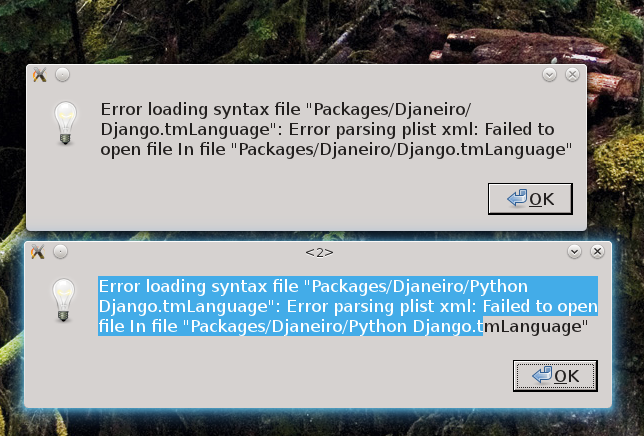
Try to reinstall and not works, I can set to python django manually but when I save, syntax disappear…

After update to Dev Build 2175 in ubuntu, using ubuntu PPA packages:
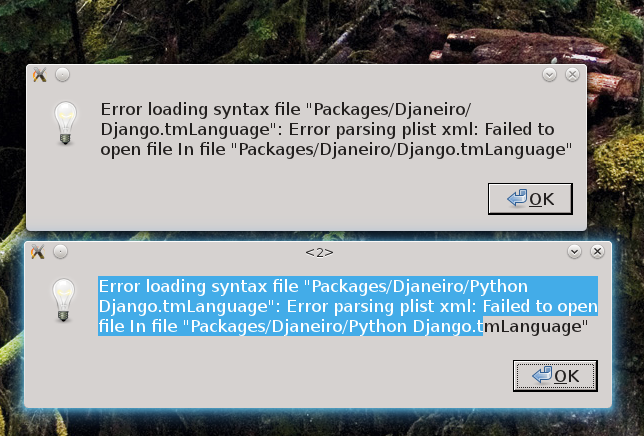
Try to reinstall and not works, I can set to python django manually but when I save, syntax disappear…
Think this was bad timing as far as this release and the update for the Djaneiro repo. There are some new folders in the newest commit that aren’t resolving. I cloned the repo, then reverted back to a previous commit, and it fixed it for me. Until that is fixed properly, you can do the same thing- remove Djaneiro via Package Control or delete the Djaneiro directory under /Packages, whatever you are more familiar with, then:
cd /Users/yourname/Library/Application\ Support/Sublime\ Text\ 2/Packages/
git clone https://github.com/squ1b3r/Djaneiro.git
cd Djaneiro/
git reset --hard b6a70c1
Then restart Sublime and you should be good to go.
Edit: I think the backups and cached files were what was causing the problems. Uninstall Djaneiro, then look for any mention of Djaneiro in .cache files and in the Backups directory. Also make sure to close all files in Sublime. Then reinstall Djaneiro and it should work.
Don’t need to reset to previous commit. All problems the cache files in the Djaneiro folder. Just delete them and you’re good.
P.S. Sometimes problem might be because of SetDjangoSyntax.
Thank you for your patience
I had this same error. After I closed all open django html files the message stopped appearing, but I got another problem: sublime won’t automatically assign the django syntax highlighting to (django) html files. I can select the syntax manually, and than it works. But I need to do that all the time. It wont remember it.
I tried removing/reinstalling via packagecontrol, that didn’t work.
After that I tried removing it, deleting all backup files en clone the git repos in the package dir. (With all files closed and sublime shut down.) But the problem persists…
Anyone know a solution?
I tryed various sugestions.
removing pycs (not only from Djaneiro but from all sublimte-text directory) not works for me. Still getting both errors.
removing package SetDjangoSyntax solved second error.
Cloning both packages from repositories solved one of problems, the first box still poping up on start, but now syntax are automatically recognized for py files and not for html files, but, I can set html syntax and when I save I don’t lose more syntax highlighting, wich is better than I have yesterday  .
.
Thx for tips guys, helped a lot, but we still having some bug here  .
.
How I can help?
SetDjangoSyntax got thrown for a loop by the new sub-directory for syntax files in djaneiro.
i pushed up a fix for it yesterday which i think should have been propagated by the package control auto-update feature by now. if it hasn’t been, you could also just clone direct from the repo.
Another update.
Now you can turn off or add new associations for HTML and Python mode in settings files.
2 chronossc - If there is now more issues left can you make this thread RESOLVED, please.