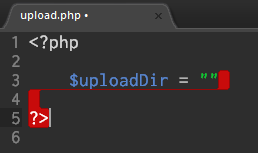Dev Build 2081 is out now.
The largest change is a reworking of how scrolling happens in the text control. This by and large shouldn’t have many user visible changes, but there may be some outstanding issues - let me know if you encounter anything.
For Windows, there’s now an option to have the text rendered via DirectWrite, instead of GDI. DirectWrite is a newer API, and brings support for y-direction anti-aliasing and sub-pixel positioning - this can give better results in some circumstances, and blurry ones in others. DirectWrite is disabled by default, but can be enabled with the “directwrite” font option - it requires Windows 7 or Vista SP 2.
There’s also the usual assortment of fixes and tweaks - full details are in the change log.