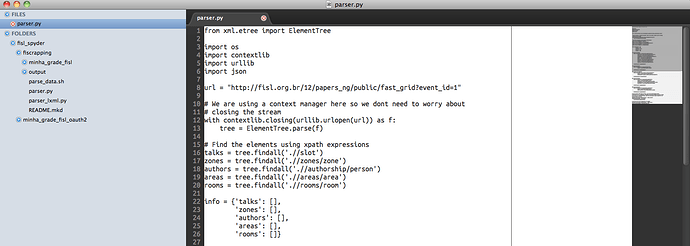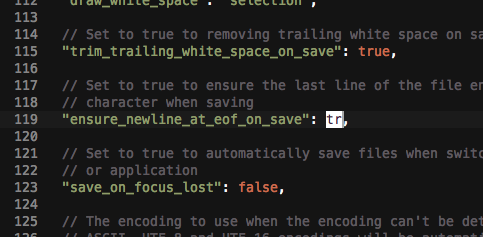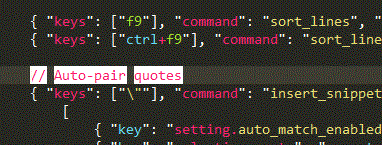Dev Build 2071 is out now, with a few more fixes before the next regular build is released.
It’s now possible to customise the selection border colour in the .tmTheme file with the selectionBorder key. The default border colour is generated in a different manner, and should produce more pleasing results, especially on themes with light coloured backgrounds.