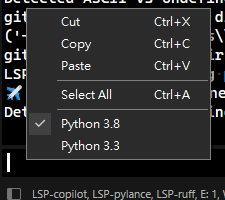- Install 3.8 plugin SublimeLinter
- Install 3.3 plugin CommandsBrowser33
- Install 3.3 plugin Terminus
- Restart sublime text, watch console:
reloading plugin SublimeLinter._init
reloading python 3.3 plugin CommandsBrowser33.browse
reloading python 3.3 plugin Terminus.main
- Try importing:
>>> import SublimeLinter
>>> import CommandsBrowser33
>>> import Terminus
Traceback (most recent call last):
File "__main__", line 1, in <module>
ModuleNotFoundError: No module named 'Terminus'
So why this makes different (that I cannot import terminus), is there any key files missing in these plugins?
Related: