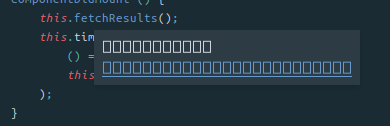
The font in the defintions hover window is botched on Ubuntu 17.04 using Sublime Text build 3126.

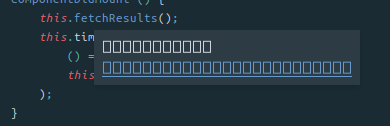
The font in the defintions hover window is botched on Ubuntu 17.04 using Sublime Text build 3126.
I would check and make sure your system returns an appropriate font for sans-serif, which is what the definitions popup uses, as long as your color scheme hasn’t overridden it.
I have selected one of the default colorschemes (i.e. Solarized Dark).
$ fc-match sans-serif
DejaVuSans.ttf: "DejaVu Sans" "Book"
DejaVu Sans is returned by my system as the default sans-serif font and it works in other programs. Are there any other ways I could find out what’s happening here?
The problem is solved by installing the Arial font through the ttf-mscorefonts package.
You could also try dev build 3131. We did a bunch of work on font selection on Linux, so that may help.