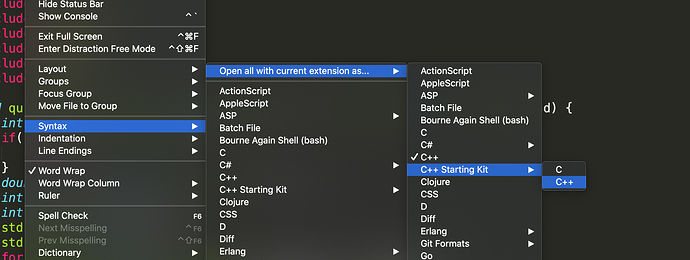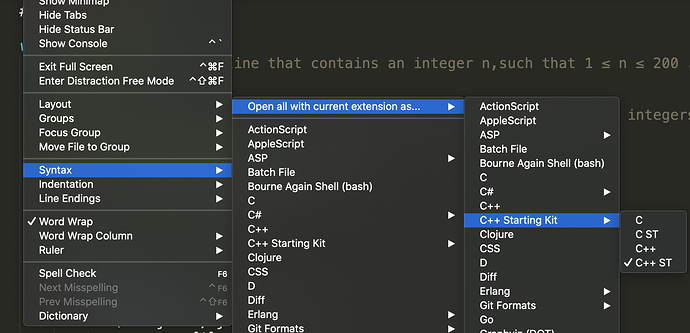It seems sublime detects whether my file is written in C++ or not which is good. But I use different C++ syntax highlighting. Even though I use the GUI accessible option to set the syntax highlighting the same for each file with the same extension it does not apply it and jumps back to the default C++ highlighting.
Is there any way to keep the C++ syntax highlighting of my choice as the default?
Thanks.