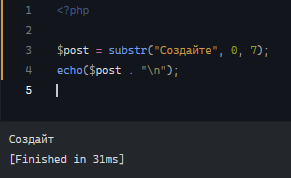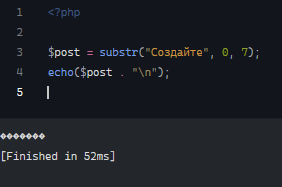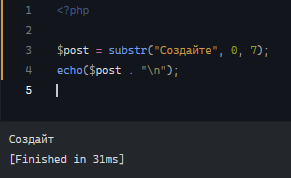Can you provide more details about how the script is executed and in which form ST is involved in displaying results? Are results written to build output-panel or is it written to a file, which is opened in ST to display its content?
Which platform are you working on: Mac/Linux/Win?
File output
If it is a file, which displays wrong encoding ST may not have correctly detected its encoding.
You can try Main Menu > File > Reopen with Encoding > Cyrillic (…) .
Build System and Console Programs
If for instance a php script is executed with the default build command provided by ST, content of output panel can be malformed due to encoding mismatches. On Windows for instance console programs use to encode output with old “OEM” encodings, but python backend, responsible for drawing text to ST’s output panel expects something like “Western-125x” or UTF-8.
On my box for instance a php file encoded with Western-1251 (Cyrillic) outputs garbage in console as it expects Western-1252 (specified by my OS wide language settings).
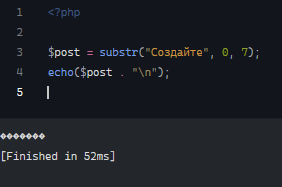
To fix it, an overridden build configuration with "encoding": "cp1251", is required. If your system language matches you can also try "encoding": "oem",
Packages/PHP/PHP.sublime-build
{
"cmd": ["php", "$file"],
"file_regex": "^(?:php:)?[\t ](...*?):([0-9]*):?([0-9]*)",
"selector": "embedding.php | source.php",
"encoding": "cp1251", // added to force cyrillic
// "encoding": "oem", // may work as well
"variants": [
{
"name": "Syntax Check",
"cmd": ["php", "-l", "$file"]
}
]
}