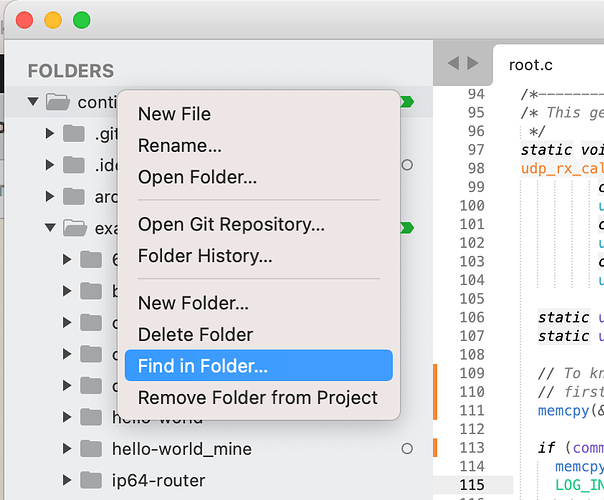sublime-menu files of the same name all combine together, always (just as settings and key bindings do, for example). So, putting a copy of it in your User folder will cause every item in the base menu to duplicate (except for the one you removed).
What you need to do is copy it into Packages/Default and not Packages/User, so that it overrides the one that’s built in. You can certainly do that manually but (with disclaimers that I’m the author) OverrideAudit is the way to go. Open the file with View Package File, right click in it and pick Override this resource, modify the file as desired, and save.
One of the features of OverrideAudit is that it will tell you when a Sublime update modifies the default menu and adds/removes/alters items because Sublime won’t do that on its own.
That said, this menu file is indeed the file that you want to edit; keep in mind that items in the menu that don’t apply won’t be displayed for you; operations you can only take on folders won’t be offered for files, etc.
One last thing to note is that packages can augment the menu with extra items, so what you see when you look doesn’t always come purely from this one file.