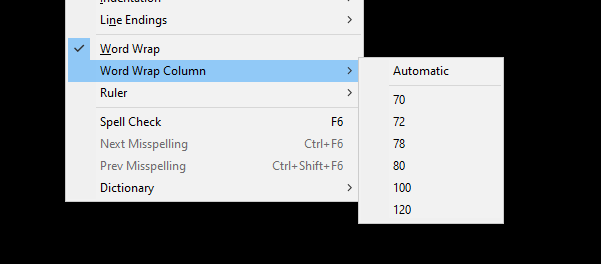i have a user settings file which specifies a custom wrap width of 61.
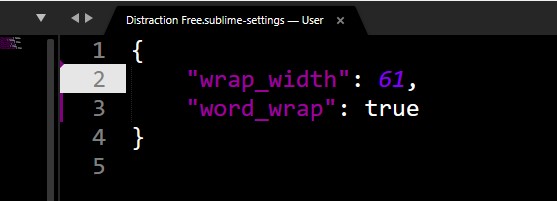
this was working until recently, but as of today the custom wrap width is being ignored.
i suspect what’s happening is that this is due to an interaction with the menu settings. i have read in another thread ( Wrap width issues in Distraction Free mode ) that the intended behavior is that menu settings override the user settings file. however, i cannot figure out a way to stop using the menu settings and use the value from the settings file instead.
things i have tried:
i have tried unchecking wrap from the menu (which disables wrap, rather than using the settings value).
i have tried changing view->word wrap column. this just changes the wrap_width setting which the menu is stomping the specified value with.
i have tried restarting in various states, hoping it would revert to using the preferences from the user settings file. so far, nothing has worked.
does anyone know how to get it to ignore menu word wrap settings and use the settings file again?