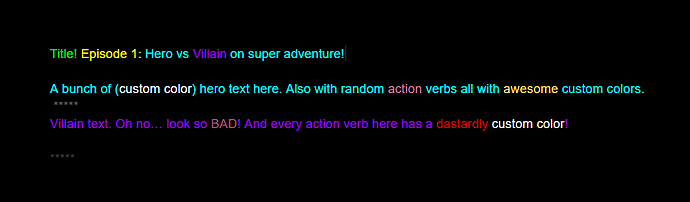Almost…
Just need to change the font color for any text… no need to highlight similar text.
Another difference… need to be able to pick the color of the next font.
So it seems there would be color picker to select font color. (maybe).
Thanks. : )
MORE INFO:
The use will be to COLOR all of the Villian Text (purple).
Then all of the HERO TEXT… (green).
And then color different ACTION VERBS… other colors.
Anything like that?
Markdown files are an option… but don’t know if md does that?
UPDATE: doesn’t look like markdown does custom font colors either?
Found a way to do it in Google Docs (barely).
So I can screen shot an example… (above)
: )