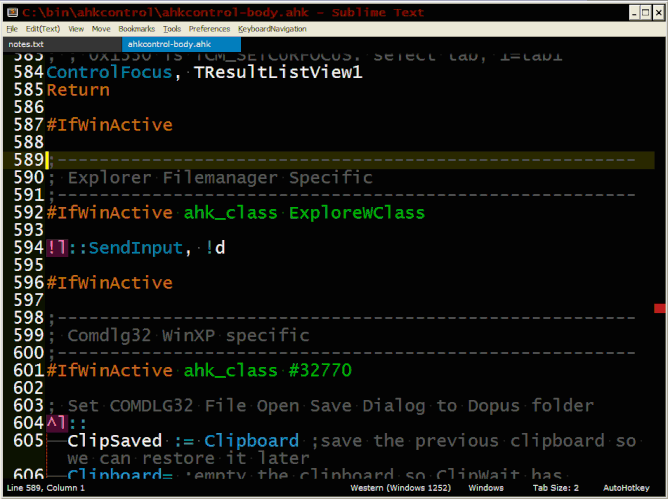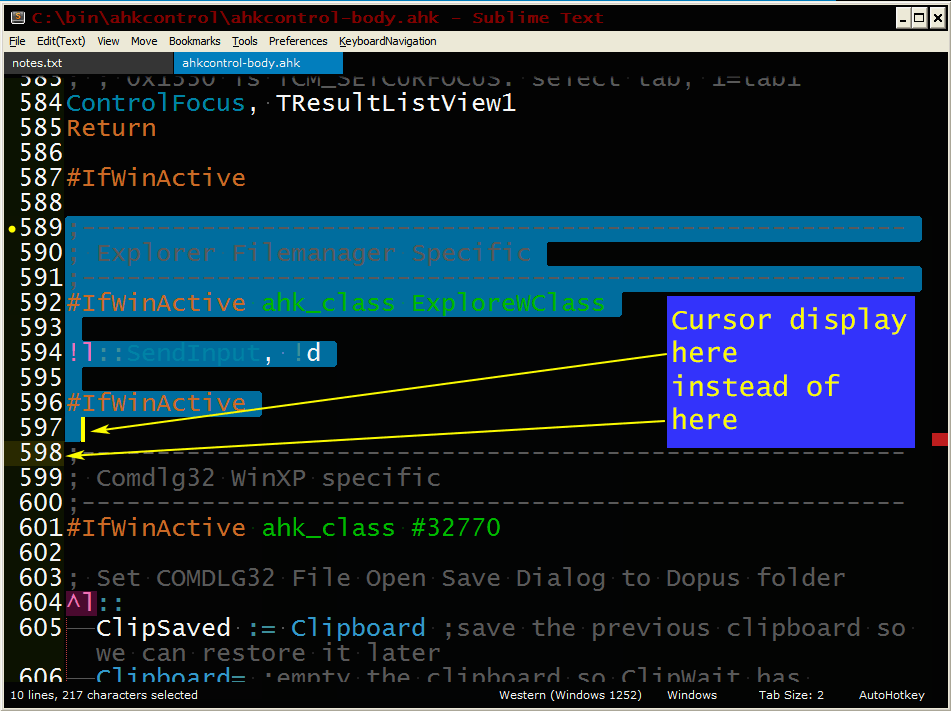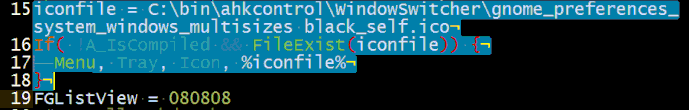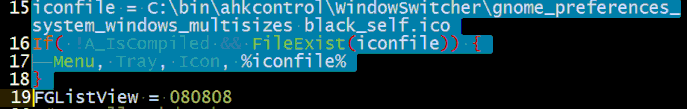The cursor caret kind of shows itself at the next line when you make a selection. See the attached screenshot where you think that the selection is from Line 589 to 598 but instead you are looking at it visually wrong. You therefore sometimes push a up key and reduce the selection by 1 line and then end up selecting less than you should be.
It would be better if the cursor caret would show itself after the newline (at the end of a char place) instead of before at a char place. This would be after a \n and not at the beginning of the next line.
This is perhaps best visually seen. It is a visual difficulty to selecting what you want and making the wrong selection sometimes (in number of lines and selecting sections together like shown in the screenshot).