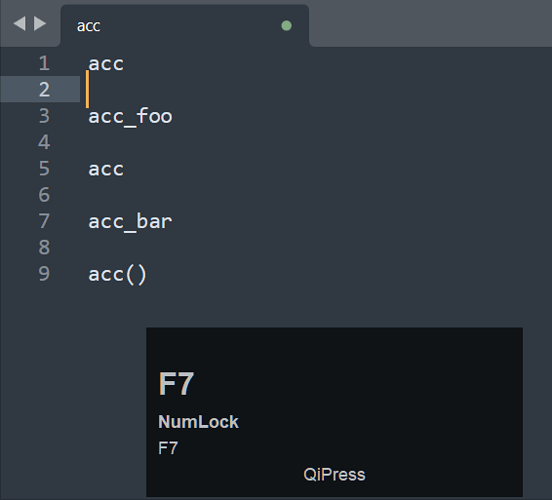I wanna rename a variable in code so i marked it
[first half of the image]
and it highlighted it, while excluding the variables that have the same name plus an additive.
Perfect as expected.
When i then try to only rewrite this variables instances by pressing Ctrl + Shift + D
it marks all instances of this String, aka also the other similarly named variables.
[second half]
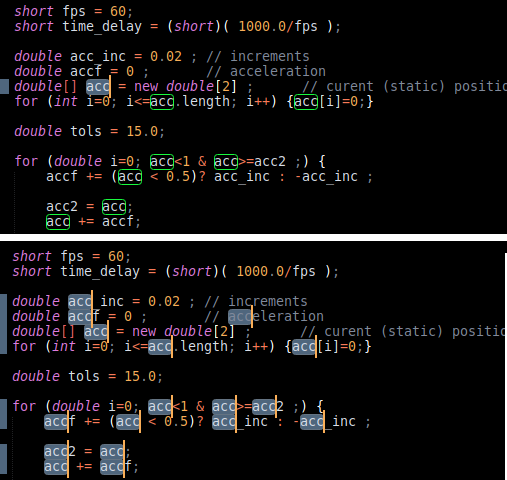
Bad subl.
I thought there may be a key binding that i didn’t knew about that could do this correctly,
The other keybindings that i found to be close are these
{ "keys": ["ctrl+d"], "command": "find_under_expand" }, // which does it wrong
{ "keys": ["ctrl+k", "ctrl+d"], "command": "find_under_expand_skip" }, // ctrl+k doesn't do anything
// these all just navigate trough the found String
{ "keys": ["f3"], "command": "find_next" },
{ "keys": ["shift+f3"], "command": "find_prev" },
{ "keys": ["ctrl+f3"], "command": "find_under" },
{ "keys": ["ctrl+shift+f3"], "command": "find_under_prev" },
{ "keys": ["ctrl+shift+d"], "command": "duplicate_line" }, // :I
Anyone knows how i can select&rename/replace only this one variable?
ps: had to combine both images to one as new users ar prohibited to post two images in a post.
whoever idea that was…