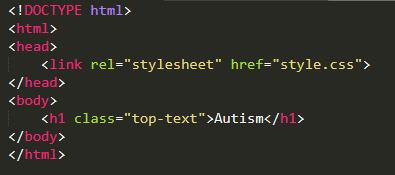Hey, this may sound like a bit of a ridiculous question, but I’m kinda new to sublime text and coding in general so I’d appreciate the support.
I’m trying to make a website for a project and I’m running some tests to make sure the CSS works. I’ve created my CSS stuff:
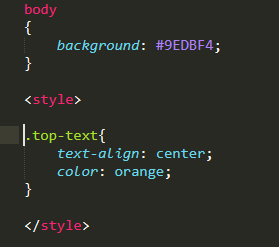
And I’m trying to apply it to my HTML:
(because I’m a new user it won’t let me attach a second image, but I’ll reply to this post with this image)
The body element works, because the background is the color I want, but the class I have applied to the HTML is not affecting the text.
Please help me on this, I know it must be annoying to have newbies like me clogging up the forums, but I can’t really find anything anywhere else.
Thanks.