macOS Hgih Sierra on a late 2013 MBPr 15’’ (2,6i7, 16gb ram, 512ssd, geforce 750m 2gb)
latest SublimeText 3 (build 3143)
My SublimeText constantly sucks up around 20 percent of cpu %, when it’s just open (monitoring it as I write this)
While working it often goes up to 50 or higher. Sometimes there are multiple processes with the name “Sublime Text”, but only one has the App-icon. Before the “official v3 release” it never got up this high– my fan is going crazy;
I usually have 2-4 projects open at the same time. One is always in fullscreen.
I read a little bit and was adviced to clean up packages. So I go CMD+P > “Browser Packages”
Here is a screenshot of the folder. The marked ones are the ones I know of installing by myself.
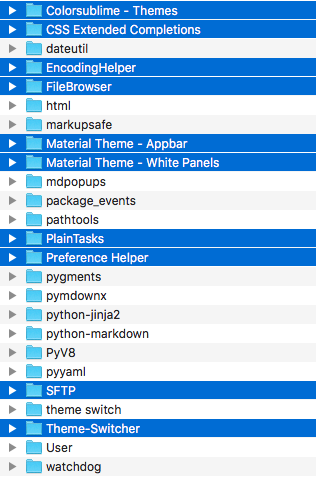
What do I do with these unknown ones? My memory tells me this folder used to be really clean. Can I delete them? And where do they come from? How can I prevent this from happening.
Sorry if all of this may be already covered in the forums; I currently don’t have the time to go really deep into this… deadline is hitting hard and I need this thing to work quickly. Hope you understand.
Thank you!
