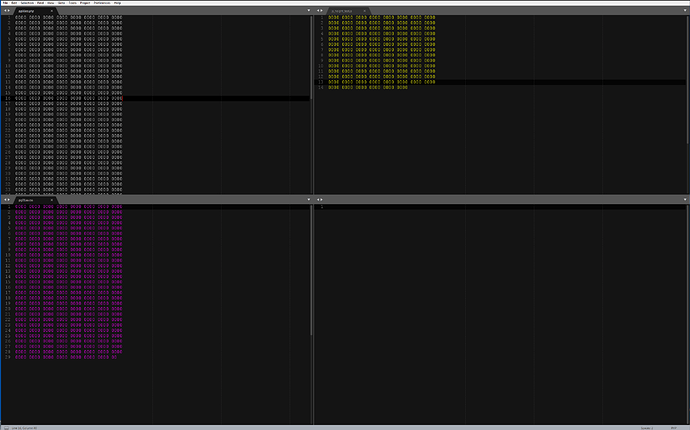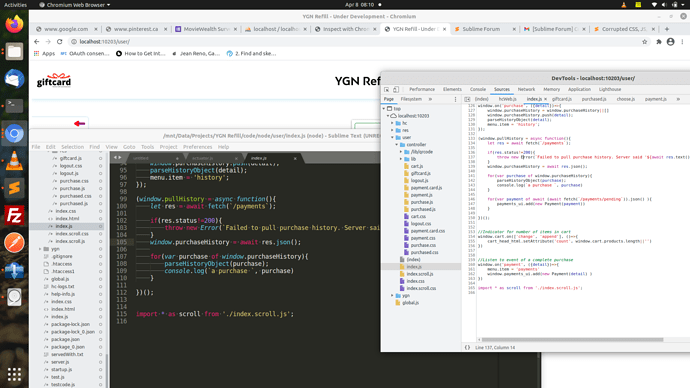Hi,
I have a big problem!!! I just lost all my work and I don’t understand want happened!!!
I transferred my website files from one PC to another and when I try to open an HTML or CSS or JS file its show me only: 0000 0000 0000 0000 … . If I try to open with Notepad its show me NULL NULL NULL… I think sublime text has a bug. How can I recover all this files? Its not normal…I work for few years in sublime text and is first time I have this problem…
I don’t found a direct e-mail address or phone number to contact directly technical support and I find this a little bit weird because we pay for this code editor…
Somebody out there have the same problems?..
Here is a picture with the corrupted files!
Any thoughts?..
Corrupted CSS, JS, HTML file
Sorry but, why are you pointing sublime as culprit? it’s more likely that data corruption occurred while moving files between pcs than opening it with a text editor…
Waw…culprit…I think you exaggerate…culprit…
I’m not the only one with this problem…I saw on you forum they are the people posted in 2012 with the same matter…so is a big problem…
Normally even if transfer to one PC to another or from PC on you website hosting you shouldn’t have this problem…
When I do the data transfer be sure I do carefully…I’m in this job for 10 years already…so losing data is not my style.
I’m not here to blame you…but I paid for this code editor…Will be grate to verify…
Instead to send me away…you guys you have to try to solve this matter…take is like something positive…if you fix this problem you’ll be one step forward…and me an happy customer.
So please to help me in this matter!!!
The fact that someone lost data in 2012 does not mean that Sublime Text caused that data loss. There does not seem to be any indication that Sublime Text caused your data loss, either. As a result, it’s not clear what you expect anyone on this forum to do about it.
I’d recommend that you keep regular backups to avoid problems in the future.
I have the same issue in 2021, using Linux (specifically Ubuntu 20.10) and Sublime Text 3.
Sometimes files just randomly corrupt, loose their content, or are inconsistent with what is in the disk. I really don’t know why it has to be like this with sublime.
In the image, you realize that line 137 in Chrome is actually 103 in sublime.
This is not even the worst case. There was a time I would meet the content of logout.js in navbar.js. I still don’t know how. In fact, the only reason I still use sublime text is because I’ve got a good data backup software, so each time I do a restore.
Please look into this issue. Data loss has never been a joke.
That looks more like ST isn’t getting file change notifications, rather than corruption of any sort. This can happen if you run out of file watches on your system (check the console for this) or if you’re using certain network file systems.
It also looks like perhaps you’re viewing the files over a network connection to a local server instead of reading them off disk? It would be worth checking using cat or similar what the actual contents on disk are.
Where are you making those changes? Asking because, if you made changes in Chrome’s DevTools (something I sometimes do unintentionally) those changes will not be reflected in the actual filesystem as those changes are essentially “in memory.”