Selected part is the original which I want to copy:
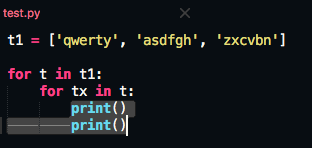
When I paste it using paste_and_indent , and outside for loops it becomes:
t1 = [‘qwerty’, ‘asdfgh’, ‘zxcvbn’]
for t in t1:
for tx in t:
print()
print()
print()
print()
When I paste it without paste_and_indent, and outside for loops it becomes:
t1 = [‘qwerty’, ‘asdfgh’, ‘zxcvbn’]
for t in t1:
for tx in t:
print()
print()
print()
print()
Here I want that whenever I paste the text. The indentation in the second line(or the next coming lines) must be removed just like the first “print()” statement.
It must look like:
t1 = [‘qwerty’, ‘asdfgh’, ‘zxcvbn’]
for t in t1:
for tx in t:
print()
print()
print()
print()
It’s really annoying since I just made my transition from Atom to ST3 and in Atom it was almost automatic. I’m sure there must be something in ST3 to make this happen, about which I don’t know. Thanks.

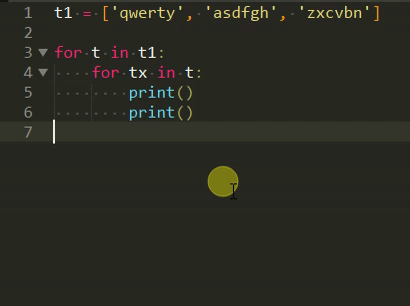
 Thank you very much. I’ve been at it since past 4 hours trying to make it work. This can be considered a hack I guess, but once it gets into muscle memory it won’t matter that much.
Thank you very much. I’ve been at it since past 4 hours trying to make it work. This can be considered a hack I guess, but once it gets into muscle memory it won’t matter that much.