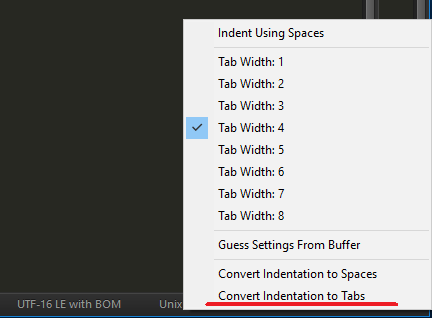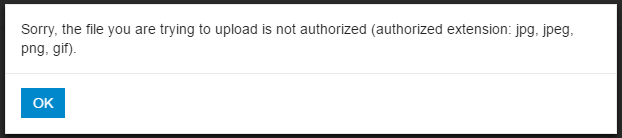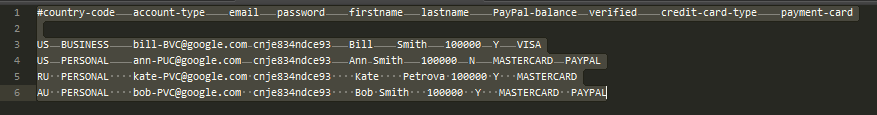Nope. The operation itself (Convert Indentation to Tabs) doesn’t throw anything. But when I focus mouse cursor in the tab with code and press mouse button, this is what is thrown in console:
Traceback (most recent call last):
File "C:\Program Files\Sublime Text 3\sublime_plugin.py", line 389, in run_callback
expr()
File "C:\Program Files\Sublime Text 3\sublime_plugin.py", line 522, in <lambda>
run_callback('on_activated', callback, lambda: callback.on_activated(v))
File "trailing_spaces in C:\Users\user\AppData\Roaming\Sublime Text 3\Installed Packages\TrailingSpaces.sublime-package", line 419, in on_activated
File "trailing_spaces in C:\Users\user\AppData\Roaming\Sublime Text 3\Installed Packages\TrailingSpaces.sublime-package", line 440, in freeze_last_version
File "./python3.3/codecs.py", line 691, in read
File "./python3.3/codecs.py", line 494, in read
UnicodeDecodeError: 'utf-8' codec can't decode byte 0xff in position 0: invalid start byte